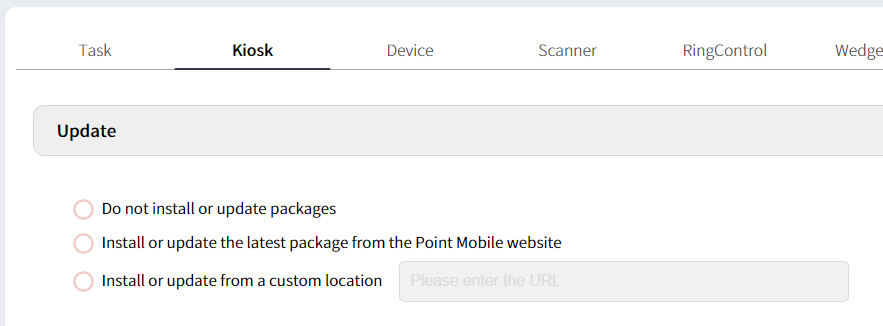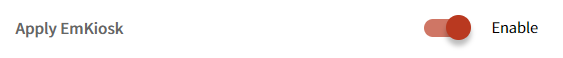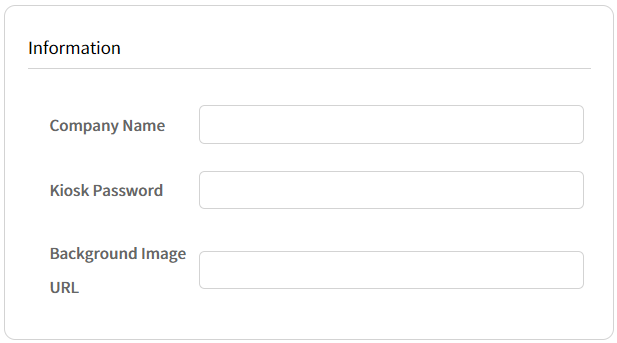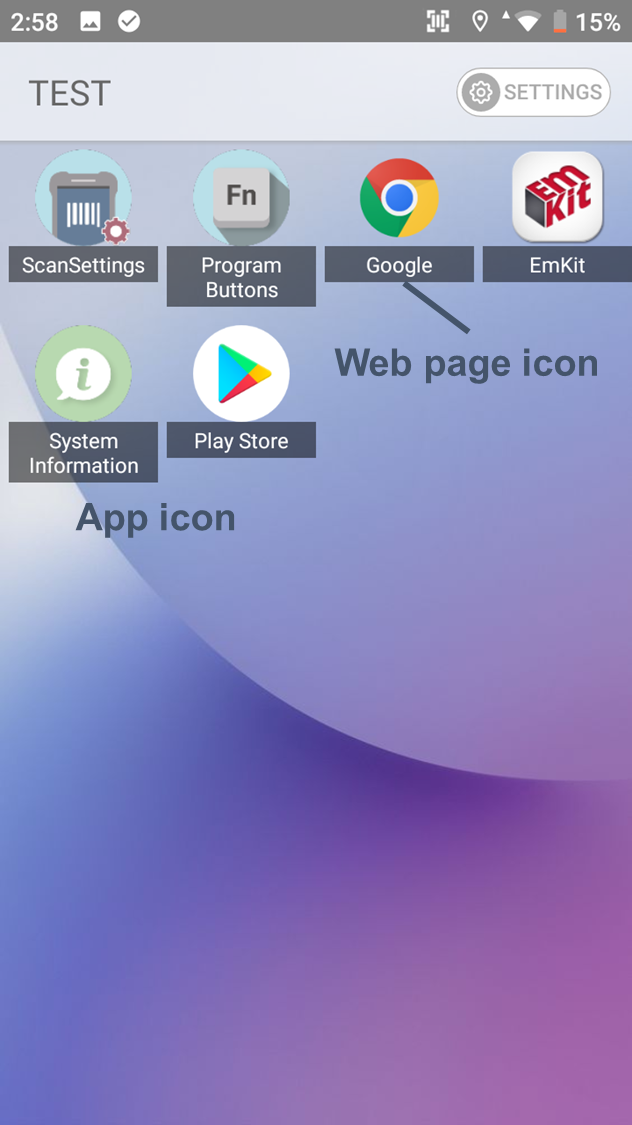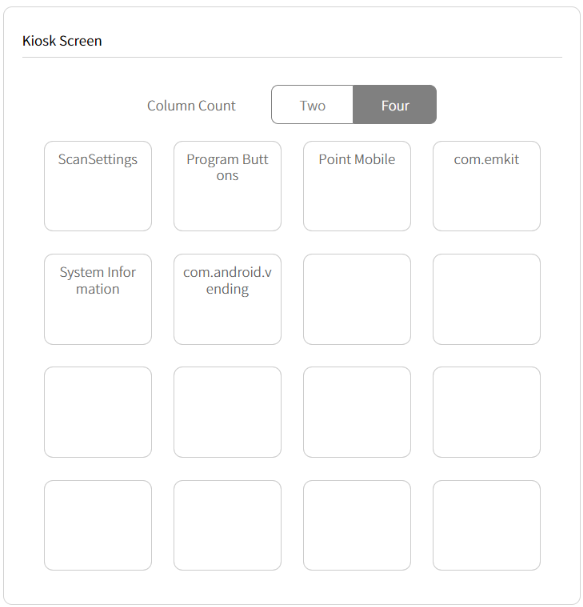Page History
...
This article describes how to set up the EmKiosk via Scan2Stagein a profile.
...
APPLIES TO
- Point Mobile devices running higher than Android 8.1 or PM500
- Scan2Stage / PMDM
...
...
1) EmKiosk
...
Select one of the install options
Update Option
Go to Kiosk tab, and select a option among the Update options.
If you select Install or update from custom location, the input box field will activatebe activated. Please put the custom location address to it.
2) Apply EmKiosk
Turn on the Apply EmKiosk switch.
3) EmKiosk Setting
...
- Information
When you choose an install option(except Do not Install or update), EmKiosk detail setting panel will be displayed.
...
- Company Name
...
- : Put your company's name
- Kiosk Password
...
- : Set the password which is used to unlock the EmKiosk
- Company Background Image download URL
...
- : Type an image file destination or image file URL
...
UI Text Box type info
...
About Image File
- URL : including http:// or https://
- File path : Path should be started with /storage/emulated/0/
EmKiosk support portrait mode only
For best results, we recommend image resolution 720x1280 or 1080x1920
4) EmKiosk Setting
...
...
- Kiosk Screen
You can place apps or web pages to the kiosk main screen. Click each grid and map the app or web page as you want.
Kiosk screen is 4X4 Grid layout by default.
You can map the apps to each grid.
| Info | ||||||||||||
|---|---|---|---|---|---|---|---|---|---|---|---|---|
| ||||||||||||
2X4 grid layout is added from Scan2Stage v10.0.13. Find how to set 2x4 layout in below article.
|
In Scan2Stage console, When you click one of grid, a dialog will show up for mapping the apps.
...
Input the package name and activity name of the app which you want to map. Please refer to the below to find this information.
...
| title | Click to find package&activity name |
|---|
...
add the app or web page as a hidden app as well.
...
If you want the app always launch first, whenever EmKiosk run or device reboot, check Auto Start.
| UI Text Box | |
|---|---|
|
| |
Place at least one application on the EmKiosk screen. Otherwise, the EmKiosk application doesn't will do not work properly. |
5) EmKiosk Setting
...
From Scan2Stage v10.0.5, options of restrictions and accessible system settings are added.
In Settings, you can allow the users to use the checked settings. Unchecked settings are displayed in grey and inaccessible.
If you check the WiFi & Bluetooth, users can manage the features. The manageable options are Enabling/Disabling the features and scanning nearby devices/APs, and pairing a specific Bluetooth device. (Connecting a specific APs is not possible if the Wi-Fi whitelist is not set)
...
...
...
- Advanced
Set the advanced configurations such as restriction, accessible settings, etc.
- Restriction: Restricts some system features.
- Settings: Selects the settings the users can access.
- Screen Lock: Determine whether to use screen lock or not on the kiosk, and set the PIN code.
- Policy: Set app permission and kiosk autostart.
| UI Text Box | ||
|---|---|---|
| ||
Notes | ||
| Note | ||
| title | Note for EmKiosk
|
If you want more detail about kiosk configurations, refer to PMDM or Scan2Stage User Guide (Log-in required).
...
| Info | ||||||||||||
|---|---|---|---|---|---|---|---|---|---|---|---|---|
| ||||||||||||
|
...