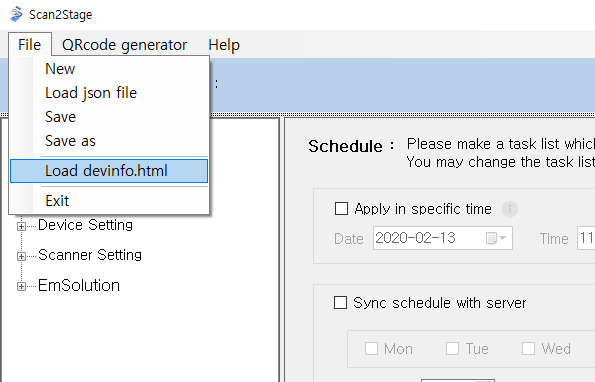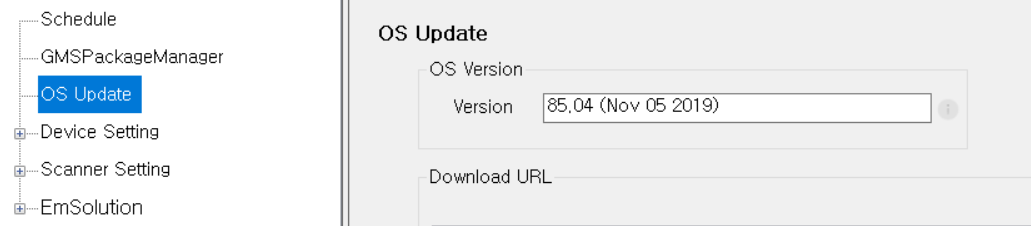Page History
Scan2Stage recognizes your device information that contains containing OS version, model and scanner module automatically by devinfo.html file.
...
| Tip | ||||||||||
|---|---|---|---|---|---|---|---|---|---|---|
| ||||||||||
You have to get 'devinfo.html' file, first. If you don't know how to get the 'devinfo.html' file, please refer to the article below.
|
...
| UI Steps | ||||
|---|---|---|---|---|
| ||||
|
RELATED ARTICLES
Tell about related articles, and then 'Please refer to~' sentence...
|
| Note | ||
|---|---|---|
| ||
|
...
| Info | ||||||||||||||||
|---|---|---|---|---|---|---|---|---|---|---|---|---|---|---|---|---|
| ||||||||||||||||
|