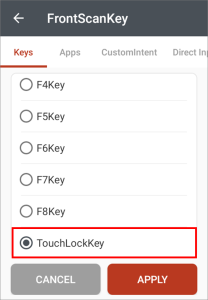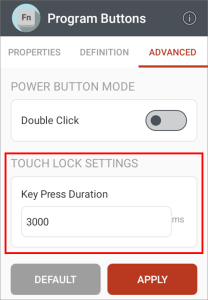Page History
...
- Go to EmKit > Program Buttons.
- In the PROPERTIES tab, select a button and set it as TouchLockKey.
- Tap Tap OK, and tap APPLY to save the changes.
- Go to ADVANCED tab.
- In TOUCH LOCK SETTINGS section, enter the duration time (button pressing time) in milliseconds.
- Range: 1000 ~ 5000 (1 ~ 5 sec)
- ex) 1000 ms = 1 second - Tap APPLY to save the changes.
Now, when you press the button you choose for the seconds you set, the touch screen will be locked.
...