The Program Buttons app allows users to modify the physical keys by remapping their keycode value to the desired key behavior.
APPLIES TO
Point Mobile devices with Android 5 or above
How to use Program Buttons
Go to EmKit ![]() > Program Buttons
> Program Buttons ![]() .
.
Go to PROPERTIES tab.
Tab SMART REMAP.
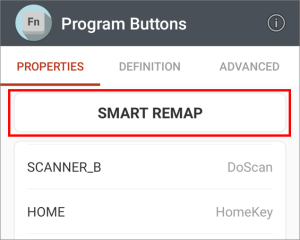
Press the physical button you want to map to another function. (Mapping the power button does not supported)
And then, tap OK.
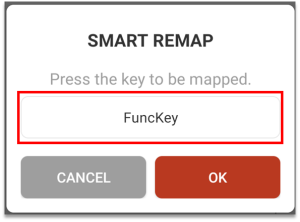
Tap APPLY to save.
Mappable Key & Function List
Refer to Program Buttons User Guide - PROPERTIES (log-in required) to find the mappable key and function list.
RELATED ARTICLES
-
Page:
-
Page:
-
Page:
-
Page:
-
Page: