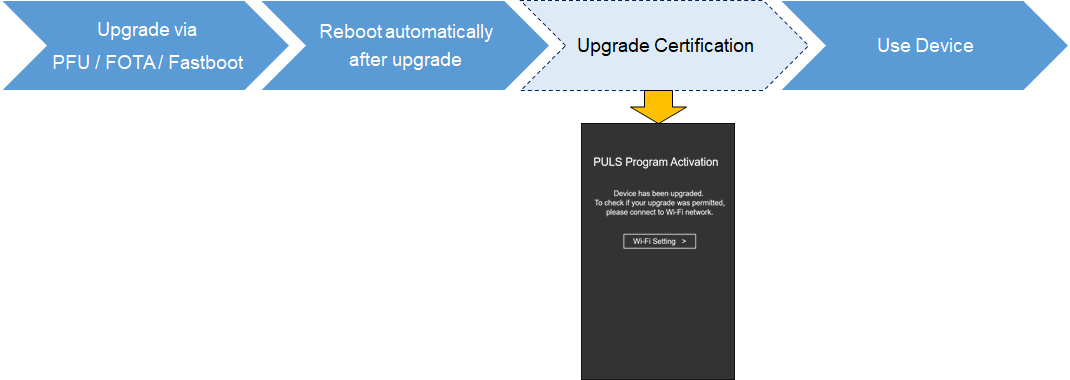Point Mobile supports upgrading Android version for some models.
- Android 8 → 9: PM45, PM85
- Android 9 → 11: PM451, PM90
- Android 10 → 11: PM30
- Android 9 or 11 → 13: PM451, PM90
- Android 11 → 13: PM86
And upgrade requires certification by Point Mobile.
To check the certification, an Upgrade Certification process (PULS program) has been added from the OS version released on October 2021.
Check the PULS program applied OS version in APPLIES TO section, and find the way to pass the program in this article.
APPLIES TO
Android Upgrade Available Models
- PM85: → Android 9: 85.25 (Dec 02 2021) and higher
- PM45: → Android 9: 45.74 (Sep 29 2021) and higher
- PM451
- → Android 11: 41.51 (Jul 12 2022) and higher
- → Android 13: All versions (Upgrade is available using OS flashing only)
- PM90
- → Android 11: 90.52 (Oct 21 2022) and higher
- → Android 13: All versions (Upgrade is available using OS flashing only)
- PM30: → Android 11: All versions
- PM86: → Android 13: All versions
When does certification activate?
It activates when the following two conditions are met.
Upgrade / Update to new version: After upgrading to the version written in APPLIES TO, it will activate.
Different Android Version Indication (OS vs P/N): Activate when the higher Android version is installed than the version specified on the device P/N.
If the device P/N indicates the device is manufactured with the higher Android version, this certification will not activate.
Check which P/N for each model does not activate the certification process in Differentiate Android Version with Part Number
Register S/N to Pass Certification!
- To pass the certification, you must request to register device S/N to Point Mobile's certification database.
- Send device S/N (serial number) to Point Mobile sales team. After registration, connect network to the device and pass the certification.
(Registration takes less than 2 workdays.)
More Information...
For more detail, please refer to the attached guide below.