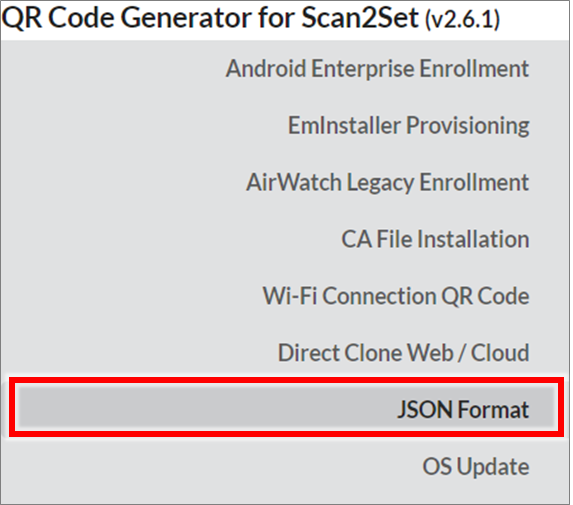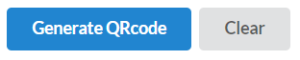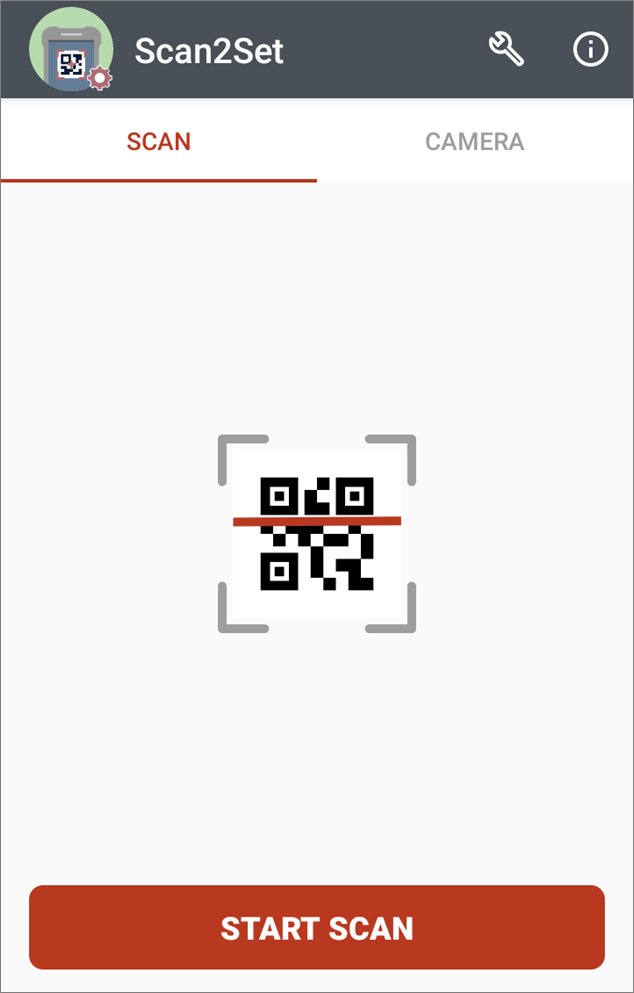APPLIES TO
Point Mobile Android devices
How to Turn on All Rotation setting using Scan2Set
Access QRCodeGenerator.
Select JSON Format among the side menu bar.
Enter the following code.
{
"settings_provider": {
"settings_value_list": [
{
"which": 2,
"key": "all_rotations_enabled",
"value": "1"
}
]
}
}
* Do not change "which" and "key" values.
Click Generate QRcode on the bottom.
On device, launch Scan2Set from EmKit. And then, scan the QR code generated.