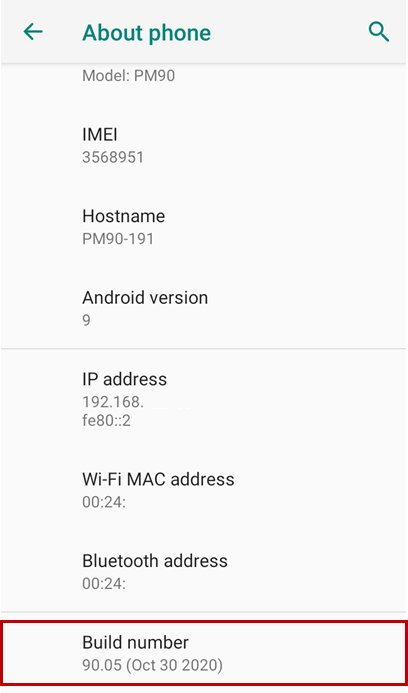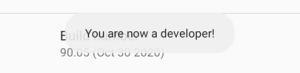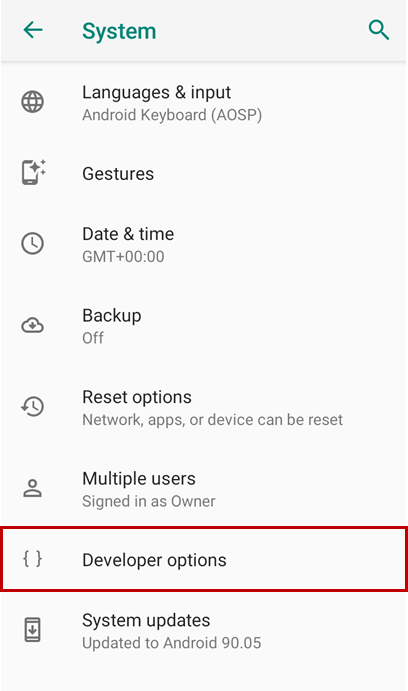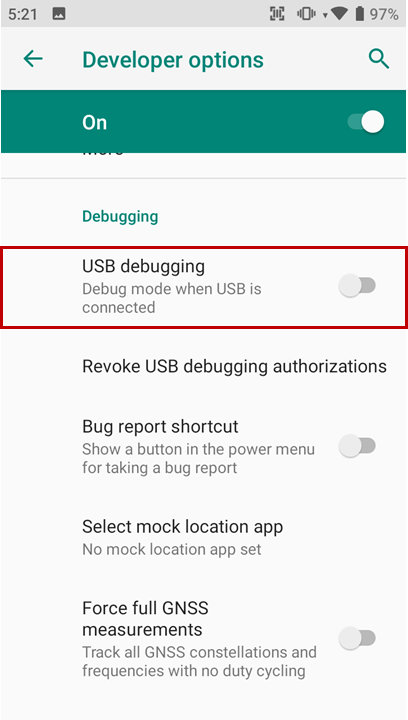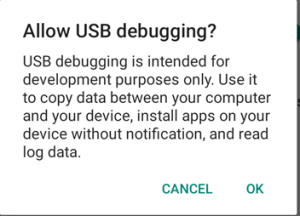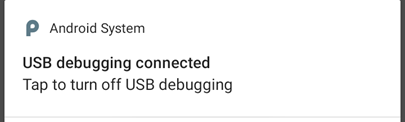APPLIES TO
All Point Mobile Android devices
How to set USB Debugging Mode?
Go to Settings > About phone
Tap the Build number seven times to enable the developer options
When the developer options are enabled, a toast message (You are now developer!) will appear
Back to Settings, and then go to System > Developer options
Enable the USB Debugging toggle switch and tap OK on the dialog
Now the device can communicate as USB debugging mode when USB is connected.
You can check the notification about debugging mode.
RELATED ARTICLES
Content by label
There is no content with the specified labels