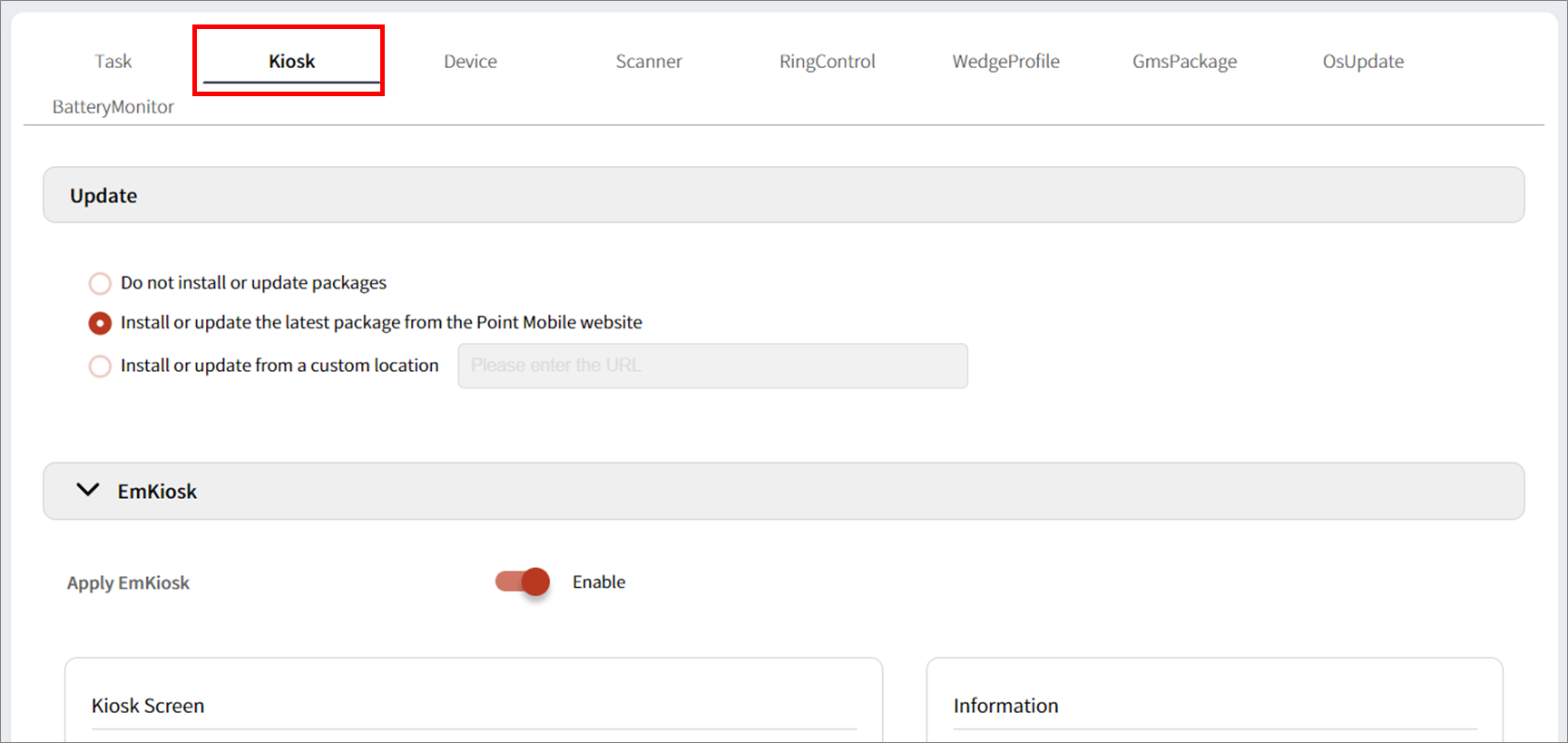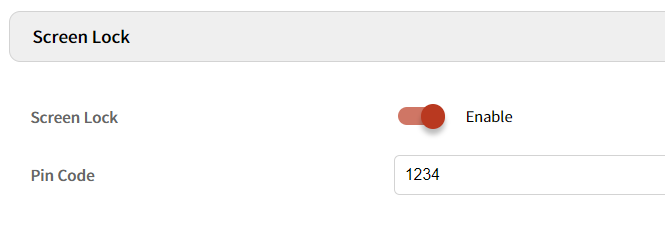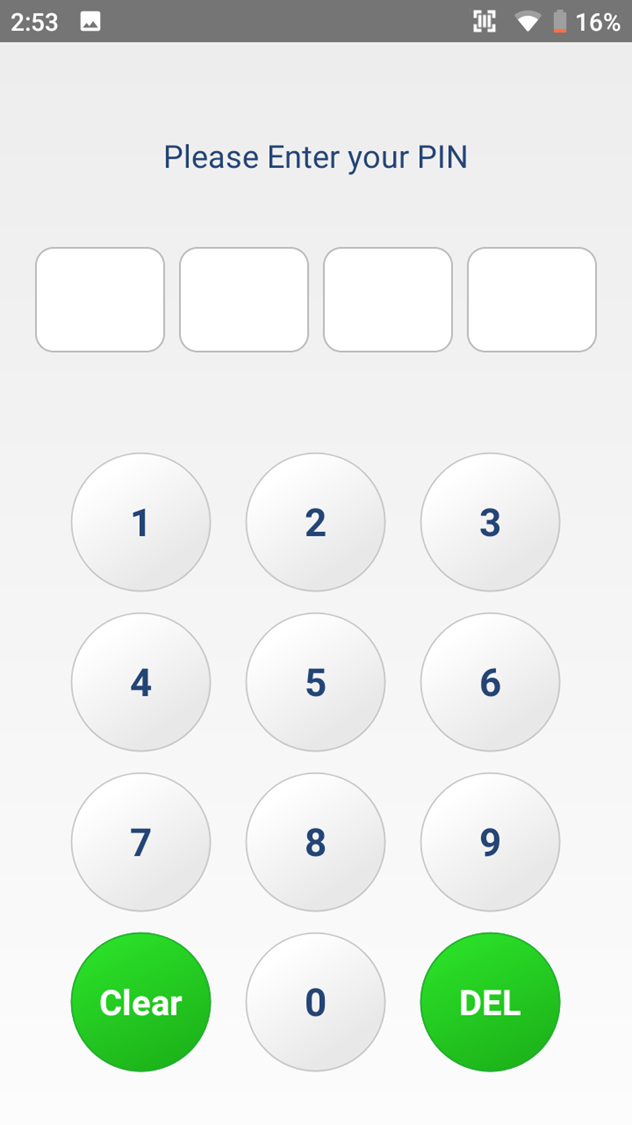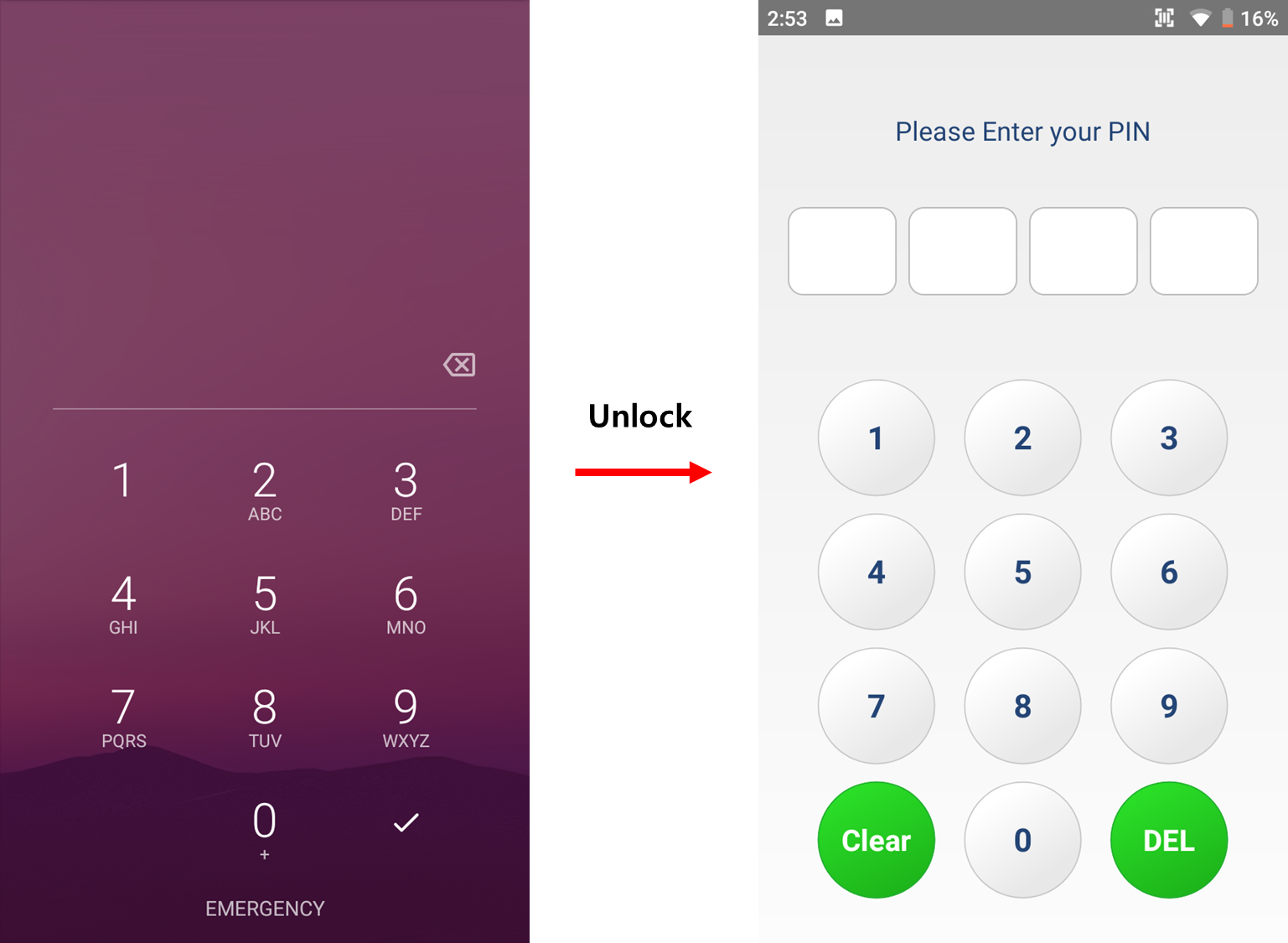From Scan2Stage v10.0.11, screen lock function on EmKiosk is newly added!
You can use screen lock function when EmKiosk is running without 3rd party application, now.
The screen lock function keeps your devices secure with 4 digits PIN code.
APPLIES TO
- Scan2Stage - v10.0.11 and later
- PMDM - All versions
- PMDMAgent - All versions
(or EmInstaller - v1.1.9 and later) - EmKiosk - v1.0.10 and later
If you are using earlier version, see Screen Lock on EmKiosk (Old Version) instead.
But Point Mobile highly recommends updating the applications for stable operation.
Configure Screen Lock on EmKiosk via Profile
Access profile creation screen on Scan2Stage or PMDM.
- Scan2Stage: Launch Scan2Stage
- PMDM: Navigate to Profiles > Add
Go to Kiosk tab, and select the Update option.
Expand EmKiosk section.
Scroll down and find the Screen Lock section. And then, turn on the Screen Lock switch and input 4 digits PIN code.
- PIN code must be 4 digits.
After configuring the other desired settings, save the profile and go on the provisioning process.
- Scan2Stage: Provisioning with JSON
- PMDM:
- Using Smart Group: Associating Profiles
- Individual sending: Sending a Profile / Sending a JSON Profile
Wait for completing the provisioning process. And then, check if the screen lock is properly configured
Different Behavior on Android 8 / Android 9
If the System screen lock and EmKiosk screen lock are set at the same time, act as below depending on Android version.
| Android 8 | Android 9 |
|---|---|
| Only EmKiosk screen lock is executed | System screen lock → Unlock → EmKiosk screen lock |
RELATED ARTICLES
RELATED ARTICLES