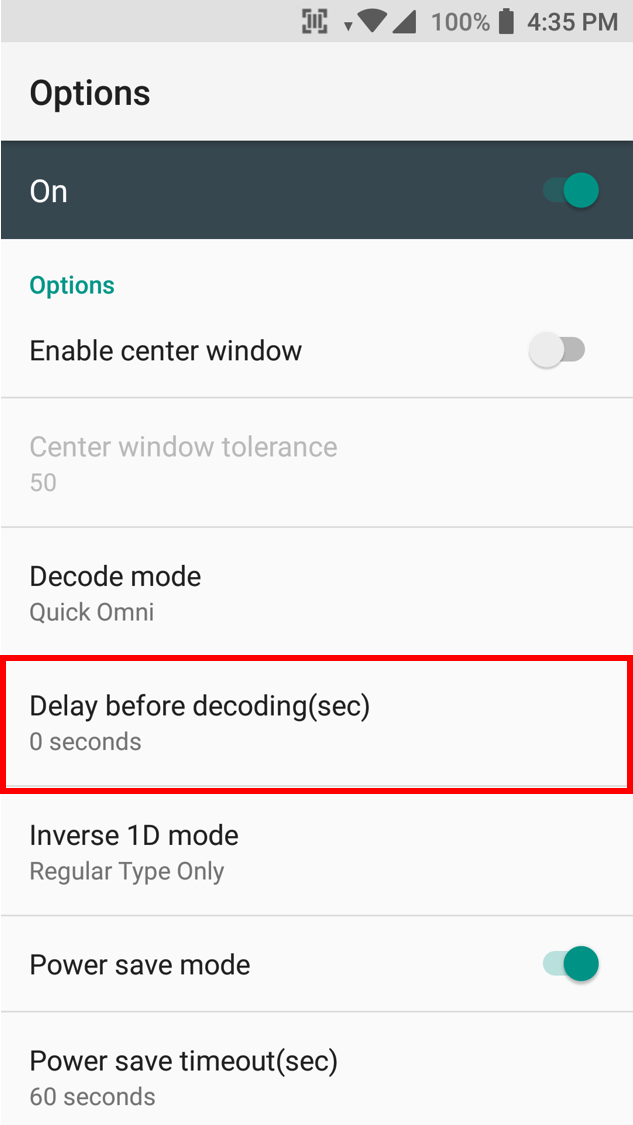When the barcode you need to scan is surrounded by other barcodes, you need to be careful to scan the accurate barcode right you want.
You have 2 settings for making accurate scan among many barcodes. Choose more suitable one to your work.
| Delay Before Decoding | Earn time to target an correct barcode among the barcodes |
|---|---|
| Center Window | Scan a barcode located exactly center within the aimer |
This article explains how to use Delay Before Decoding option.
Refer to Center Window Setting to find how to configure Center Window.
APPLIES TO
Point Mobile Android-based devices with scan engine
Delay Before Decoding
Accuracy for capturing the single barcode can be improved by configuring the time on Delay before decoding.
It allows scan engine to decode the targeted barcode after passing time configured on Delay before decoding(sec) so that you will be able to have time to target the single barcode from multiple different barcodes.
In order to configure it,
- Go to ScanSetting > Options
- Tap Delay before decoding
- Select the desired time from 0 to 1 second
RELATED ARTICLES