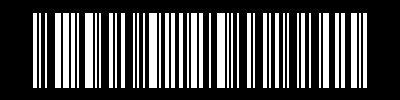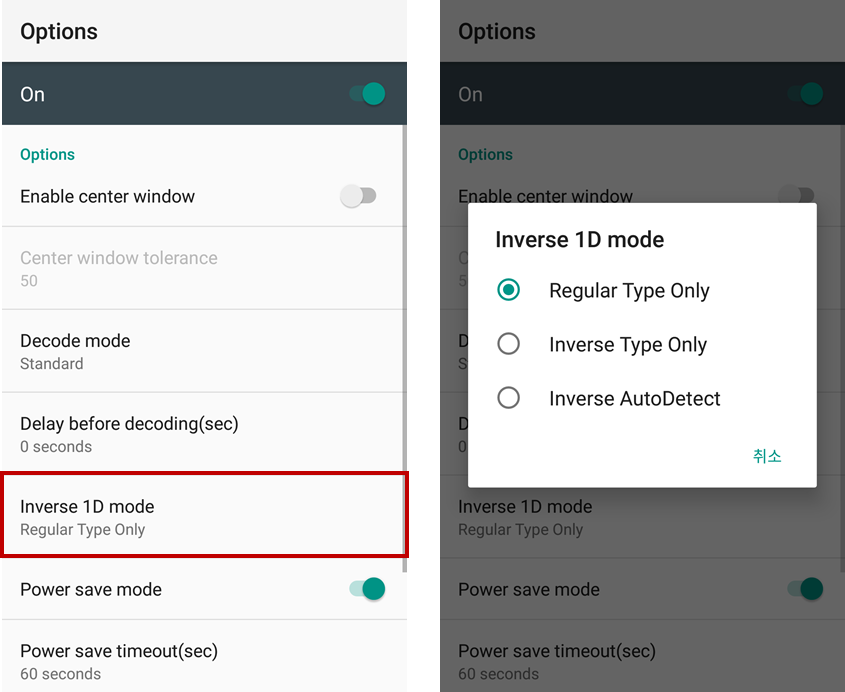An inverse 1D barcode is a barcode that is printed using bright (white) lines on a dark (black) background.
Following barcodes contain the same data, "Point Mobile" (Code 128 symbology).
| Regular Barcode | Inverse Barcode |
|---|---|
Most of the Point Mobile devices are able to read the inverse 1D barcode by a scanner setting.
Set up the setting as you need, and experience the smooth scanning work.
APPLIES TO
| Handheld terminal |
|
|---|---|
| Mobile computer |
|
| Mobile POS |
|
Inverse 1D Mode Setting
To read inverse 1D barcode, change the Inverse 1D mode setting.
- Go to Settings (or EmKit) > ScanSettings > Options.
- Tap Inverse 1D mode and select the desired mode.
| Mode | Description |
|---|---|
| Regular Type Only* | Read regular (not inversed) barcodes only. |
| Inverse Type Only | Read inverse barcode only. |
| Inverse AutoDetect | Read standard and inverse barcodes both (automatically detects the barcode type). |
( * : Default )
- If your work uses inverse barcode only, set it as Inverse Type Only.
- Or your work uses both types, set it as Inverse AutoDetect.
RELATED ARTICLES