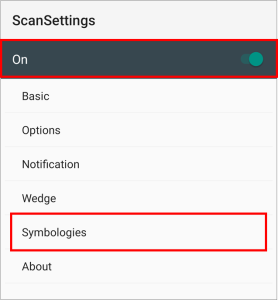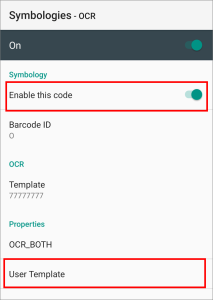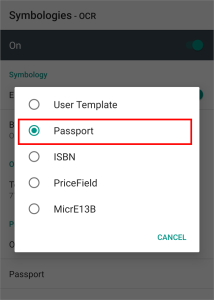APPLIES TO
Point Mobile devices with 2D scanner (except EX25)
How to Read Passport OCR?
If you want to read password OCR using the scanner of the Point Mobile devices, you need to set up the template option.
Go to EmKit (or Settings) > ScanSettings.
Turn on the scanner, and select Symbologies.
Find OCR among the symbology list, and tap.
Turn on the Enable this code switch, and then, tap User Template.
Select Passport.