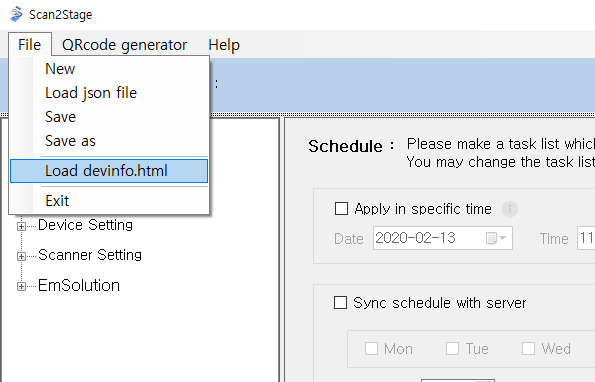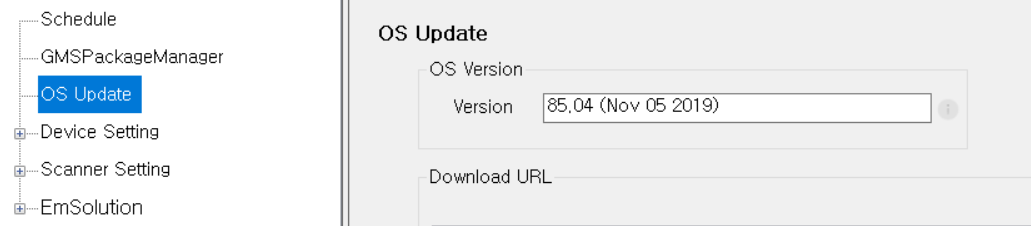No Longer Available
This feature has been removed from Scan2Stage v20.0.0 to reduce the data mis-entering.
Scan2Stage recognizes your device information containing OS version, SKU (GMS/AOSP, Phone/Wi-Fi), and model automatically by devinfo.html file.
When loading the file, OS update and Button settings menu will be set. Also, depending on the SKU info, GMS Package Manager and Phone settings will be enabled or disabled.
It is a user-convenience function that minimizes user effort to find the device information manually. And It can reduce the error caused by wrong input value.
To use this function, please check the solutions and android version below.
BEFORE START
You have to get 'devinfo.html' file, first.
If you don't know how to get the 'devinfo.html' file, please refer to the DevInfo : How to Get Device Information File article.
APPLIES TO
Point Mobile Devices with Android 7 or above
Scan2Stage v10.0.3 or above
EmInstaller v1.0.0 or above
Load Device Information
Click File > Load devinfo.html
Navigate to the folder that contains devinfo.html and select the file
NOTES
- Load devinfo.html, before changing any configuration. Loading devinfo.html reset the changed configuration value.
- In OS Update menu of Scan2Stage console, you can see the OS Version only if your device OS version is older than the version that is registered in the FOTA server.
RELATED ARTICLES