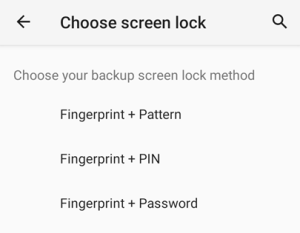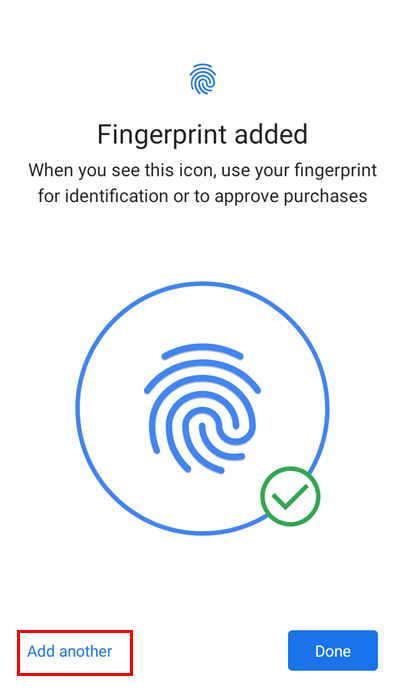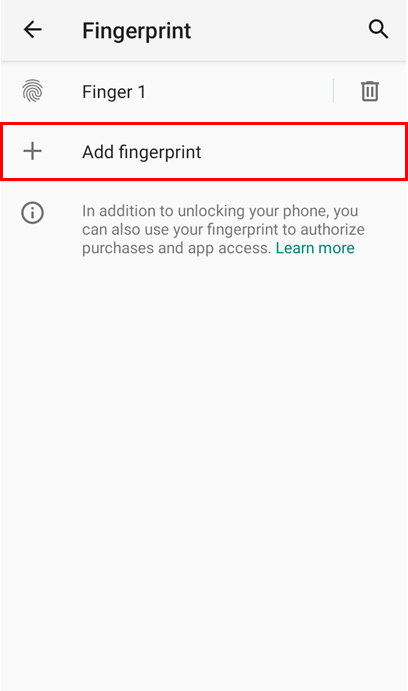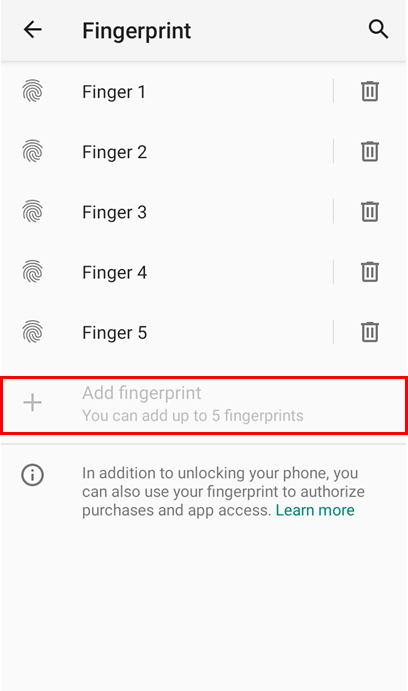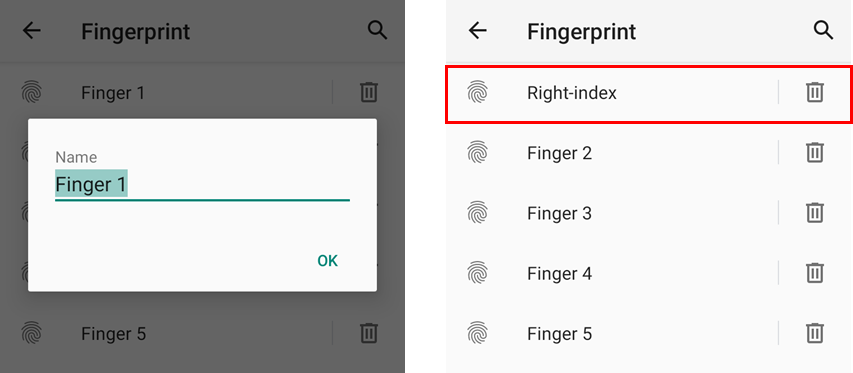PM30 has a fingerprinter sensor on the rear side and supports fingerprint lock with it.
Find how to use the fingerprint lock and the restriction in this article.
APPLIES TO
PM30
Setup Fingerprints
Navigate to Settings > Security . And tap Fingerprint.
Fingerprints may be less secure than other screen lock methods such as PIN, pattern, password. Therefore, a backup screen lock method must be set with fingerprint lock.
If no backup screen lock is set, the system will guide you to set the backup method.
Add a Fingerprint
- After setting the backup screen lock method, tap Next.
- Then follow the instructions on the screen.
Touch and lift the finger on the fingerprint sensor several times.
- When the fingerprint is enrolled properly, Fingerprint added screen is displayed.
Add More Fingerprints
Tap Add another in Fingerprint added screen, or tap Add fingerprint in the Fingerprint list screen.
| Fingerprint added screen | Fingerprint list screen |
|---|---|
Limit of the Number of Fingerprint
You can add up to 5 fingerprints. When the maximum is reached, the screen changed to below and you cannot enroll another fingerprint anymore.
Change Fingerprint Name
To identify each fingerprint, change the names of fingerprints.
Tap a fingerprint in the list, and enter a new name easy to identify.
Remove Fingerprints
If you want to remove a fingerprint, tap next to the fingerprint name.
Find Fingerprint
You can easily find out the fingerprint by touching the finger on the sensor.
RELATED ARTICLES