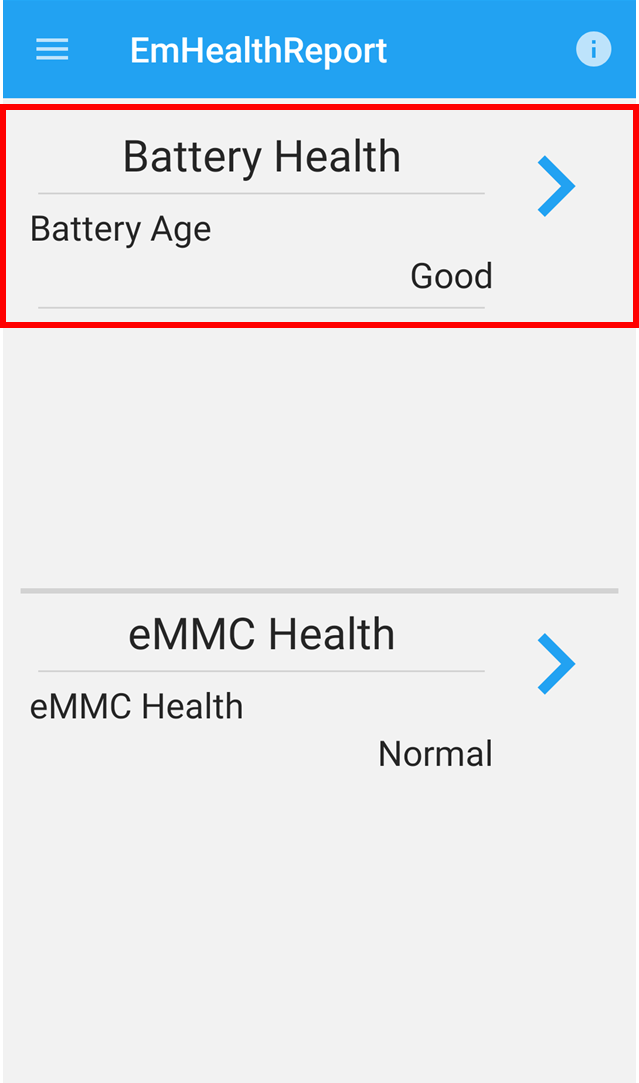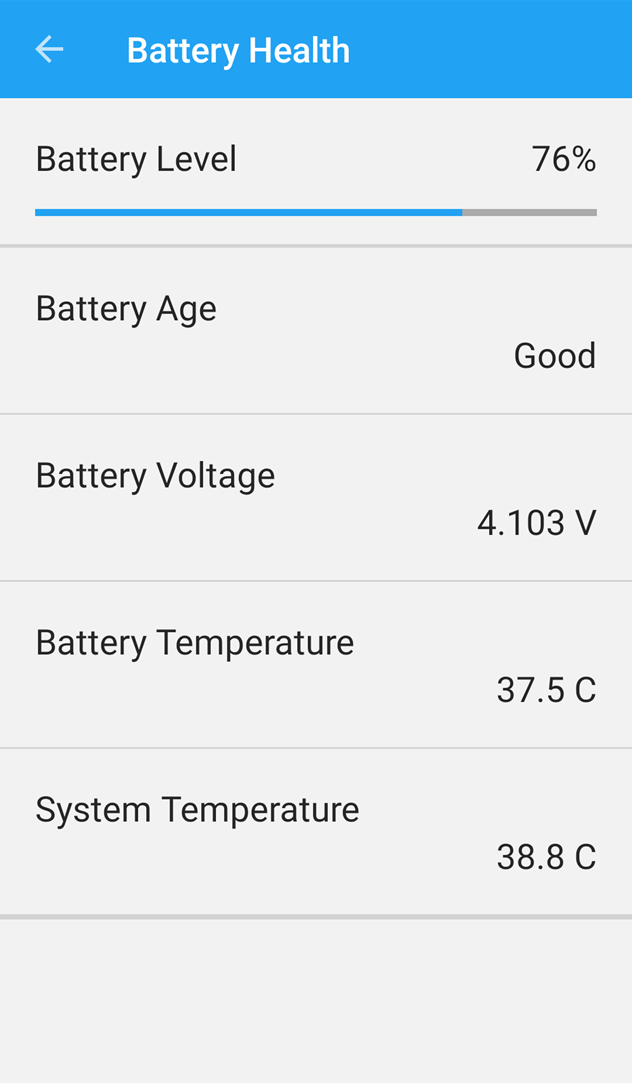Point Mobile provides a solution for managing optimal battery health for your smooth operational productivity. The solution is 'EmHealthReport'.
EmHealthReport delivers battery asset information and battery health-related information so that you will be able to see the matrix of this battery-related information for optional battery health.
Check the EmHealthReport features below.
APPLIES TO
- Point Mobile devices with
- Android 7 (PM550)
- Android 8 and higher
Execute EmHealthReport
Go to EmKit > EmHealthReport
Preinstalled vs Standalone by Android version
- From Android 9: EmHealthReport is preinstalled on the device.
- Android 8 or lower: You should install EmHealthReport individually. Download the apk file from each model's download page in Service Portal.
EmHealthReport Features
The following is a list of features that Battery Management application, EmHealthReport releases the capabilities.
| Feature | Description | |
|---|---|---|
Battery Asset Information | Battery Manufacturer Date | Date when the battery was manufactured |
| Battery Serial Number | Point Mobile battery's unique serial number | |
Battery Health-related Information | Battery Level | Remaining battery capacity expressed as a percentage of battery power |
| Battery Age | Indicating state of battery age data to determine when it should be replaced | |
| Battery Voltage | Indicating battery voltage as measured at the time of query | |
| Battery Temperature | Indicating battery temperature as measured at the time of query | |
eMMC Health-related Information | Pre-EOL Information | Indicating status of eMMC health data |
| Device life time estimation type A | Indicating estimated used percentage of eMMC | |
| Device life time estimation type B | ||
How to find the battery information?
Tap Battery Health and find the information about battery health.
Battery & eMMC Indication
<Battery Age>
Displays the device's battery age information. (Not supported in PM30)
The battery age is determined by the system using the following indexes.
- BR (Battery Replacement index)
- Remaining life
- Cycle count
| Status | Description |
|---|---|
Good | All battery age-related values do not reach the warning or bad level criteria. |
Warning | One or more index values reach the warning level criteria. Recommended replacing the battery.
|
| Bad | One or more index values reach the bad level criteria. Must replace the battery immediately.
|
You can set the criteria using provisioning profile (Scan2Stage, PMDM).
The default criteria values are as follows.
You can determine when to replace the battery according to index criteria. The default values are as below.
Remaining life | Cycle count | Battery Replacement Index | |
|---|---|---|---|
| Warning Level (Recommended to replace) | Under 85 | Above 250 | Under 85 |
Bad Level | Under 80 | Above 300 | Under 80 |
<eMMC Health> This indicates the status of eMMC health data. The health types are as follows. Normal Warning 80% of eMMC's available blocks are in useStatus Description eMMC is healthy Dead 90% of eMMC's available blocks are in use Unknown Cannot detect the eMMC information
RELATED ARTICLES