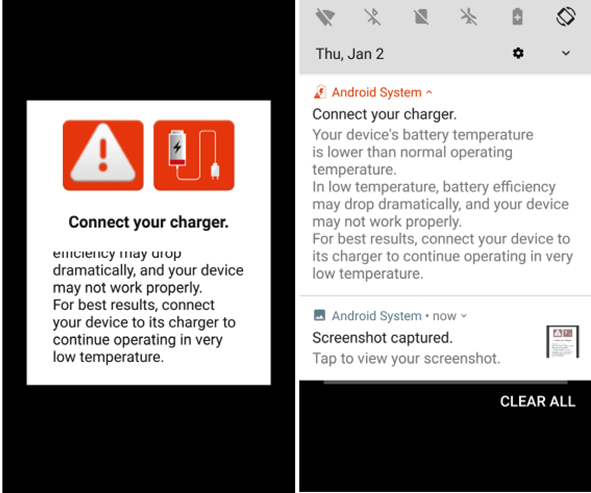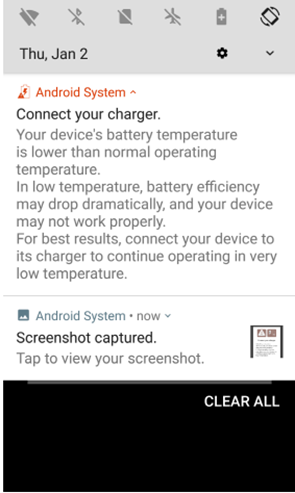When the device is in a low-temperature environment, which is hard to maintain stable operation, a warning message will be displayed.
In the older version than the version written in APPLIES TO, both notification and pop-up were displayed.
But there was an inconvenience that the users are disturbed by the warning pop-up on the screen, and have to remove it manually.
So, Point Mobile improved the message so that it doesn't miss the importance of the warning while solving the inconvenience.
See the improved warning and what message is displayed in the following.
APPLIES TO
You can experience improved warning in the following versions
<Android 6>
- PM80+: 81.15 (Jan 27 2021) and above
- PM66: 76.15 (Jan 27 2021) and above
<Android 7>
- PM500: 50.02 (Feb 05 2021) and above
- PM550: 55.11 (Jan 22 2021) and above
<Android 8>
- PM85 A8: 85.08 (Mar 11 2021) and above
- PM45 A8: 45.59 (Jun 22 2021) and above
<Android 9>
- PM45 A9: 45.72 (May 22 2021) and above
- PM85 A9: 85.22 (Jun 04 2021) and above
- PM90: 90.06 (Feb 16 2021) and above
- PM451: 41.02 (Mar 04 2021) and above
and other models with Android 10 or above.
Warning Message
The warning message will appear as a notification when the device temperature goes under 0°C. Pop-up is removed.
Before (Pop-up + Notification) | After (Notification Only) |
|---|---|
Remove Notification
Users cannot remove the notification. It will disappear automatically when the device temperature goes above 0°C.
RELATED ARTICLES
There is no content with the specified labels