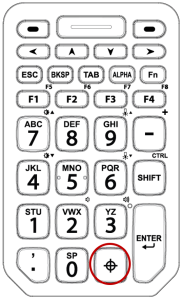PM45x (PM451, PM452) and PM35x (PM351, PM352) have a key that helps to input more character.
The key is called 'symbol key' or 'target key' and place on the keypad.
<Example: PM45x>
| Function Numeric | Alpha Numeric | Numeric |
|---|---|---|
The operation of pressing the key is as below.
| Number of presses | Operation |
|---|---|
| Press once | Input a symbol you set. By default, '~' will be inserted |
| Press twice | Provide a 3x3 grid on the screen with nine additional symbols. Tap a symbol you want and press the target key one more to input the selected symbol. |
| Press three times | Hide the symbol grid |
APPLIES TO
- PM45x (PM451, PM452)
- PM35x (PM351, PM352)
Set up the symbol grid
Launch EmKit > Program Buttons.
Tap the ADVANCED Tab.
Check the Symbol grid and tap a cell you want to change.
Input a Unicode of the desired symbol (character) and tap OK.
To find the unicode, see below page (Wikipedia).
After setting up the symbol grid, tap APPLY on the bottom to save the changes.