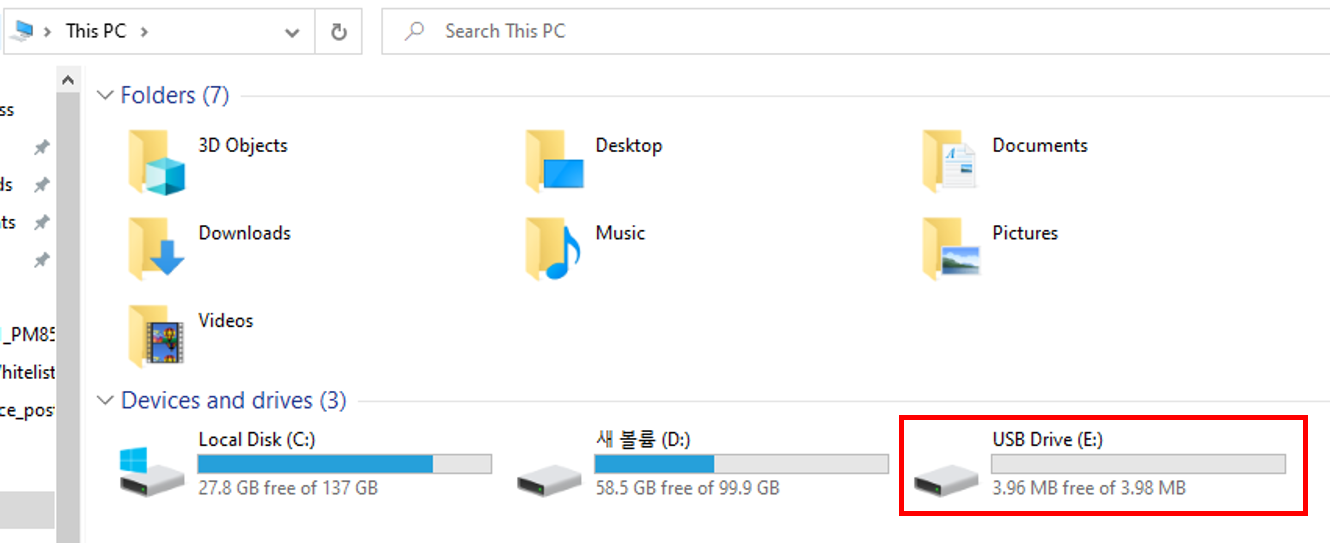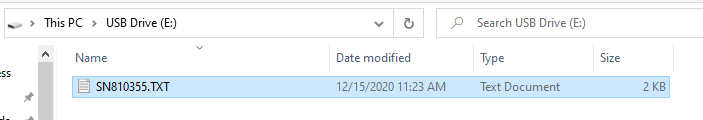APPLIES TO
PM3
Set USB Mode
- Press UP and DOWN button simultaneously to navigate
- Admin Menu > Configuration > USB Settings > USB Mode
- Select USB Disk and Save
- Check the message 'Flash Erase And Reset?' and select Yes
- Wait until the flash process is complete. Your device will automatically reset after flashing.
Check Text File
- Read any barcodes as you want
- Connect PM3 to PC with USB Cable
- You can find the text file(.txt) in PM3 storage
Data Format in Text File
The content of the file is as below. You cannot customize this file on your demand
8901138509231,EAN 13,03/12/2020,17:42:42 8901138509231,EAN 13,03/12/2020,17:42:46 8901138509231,EAN 13,03/12/2020,17:42:54
Duplicate Function
In USB Disk mode, you cannot use Duplicate function.
If you want to use Duplicate function, change the USB mode to USB Serial mode.
RELATED ARTICLES