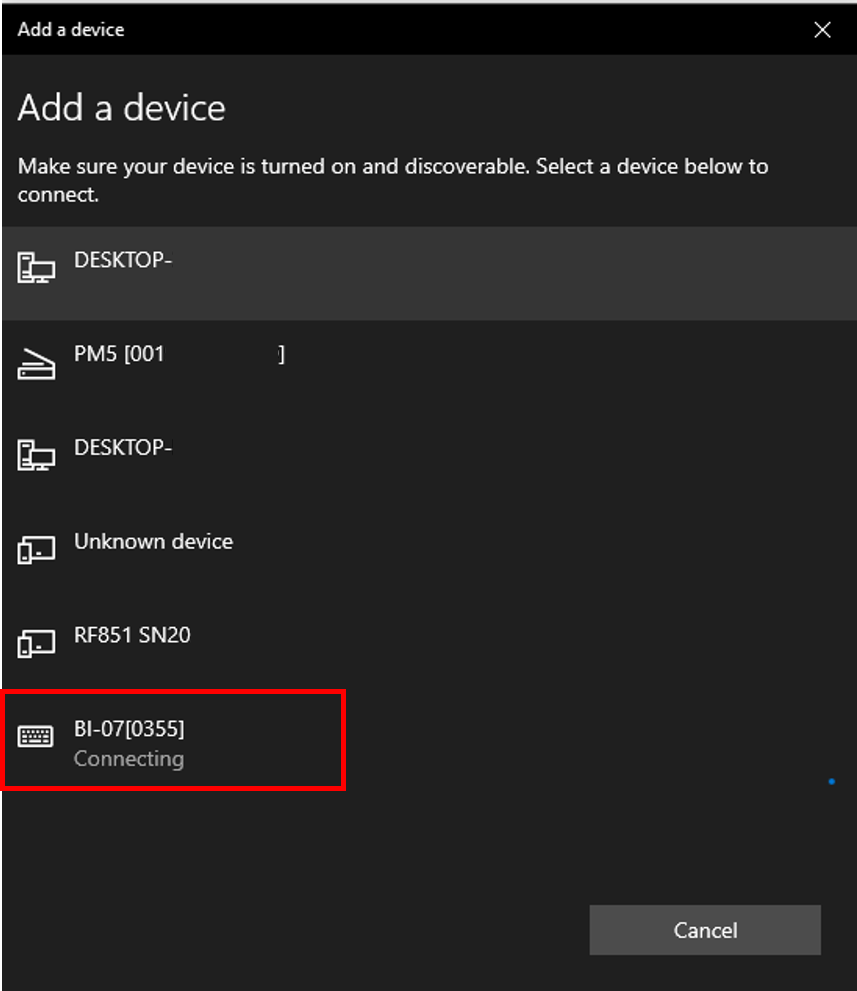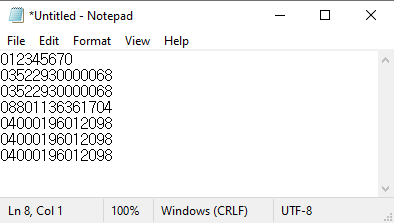APPLIES TO
PM3
Summary
Record type is for Bluetooth communication.
So you cannot get the scan data as record type with USB communication.
- Get data as record type → Use Bluetooth communication
- Get data as txt file → Use USB Communication
Refer to the following to find ways for connecting PM3 and PC.
Get Scan Data from PM3
1) Bluetooth Connection → Record Type
If you connected PM3 with your PC by Bluetooth, you can get the scan data as record type with Bluetooth HID mode.
2) Connect USB communication → Text File
If you set the PM3 as USB disk mode, PM3 collects the scan data instead of sending it directly (like a USB storage).
After work, connect PM3 and PC with USB cable, and find a text file (.txt) containing scan data.
For more detail, see below article.
Get Scan Data as Text File(.txt) with PM3
RELATED ARTICLES