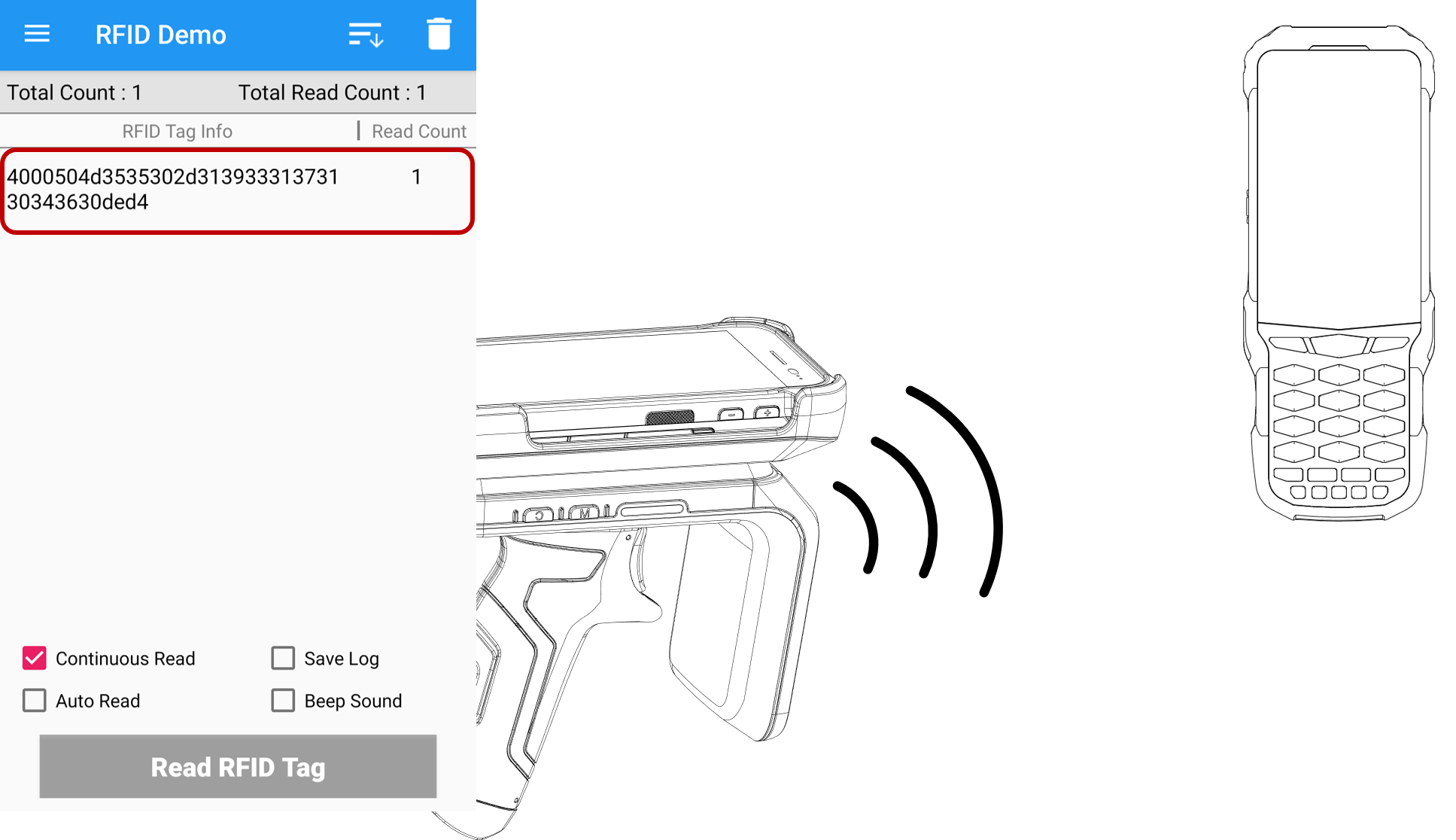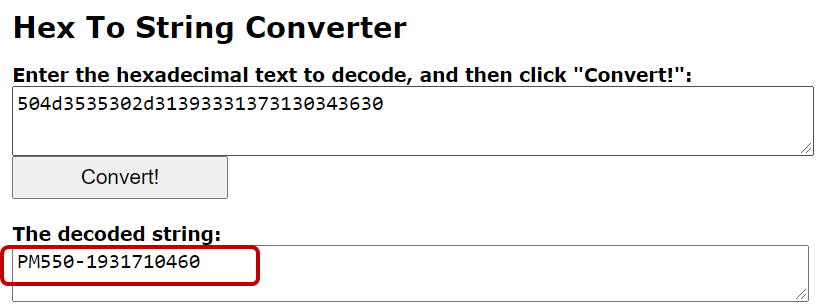PM550 has an RFID tag on the rear bottom side of the terminal, and it contains the model name and terminal's serial number as below.
"PM500-" + Terminal's serial number ex) PM550-1234567890 |
You can use this tag data for inventory management or terminal management (tracking), etc.
Because the tag data you got is not familiar format to you, it should be converted to the usual string.
Remain EPC Data Only
The tag data consists of three parts, PC (Protocol Control), EPC (Electronic Product Code), and CRC (Cyclic Redundancy Check).
The data you want is in EPC, so get rid of the first (PC) and last (CRC) 4 characters.
For instance, the tag data in the above figure should be...
| 4000504d3535302d31393331373130343630ded4 | → | 504d3535302d31393331373130343630 |
|---|
Convert Hexadecimal to String
Convert the remaining data to a string. Use any comfortable way for converting.
How to Get Tag Data in CSV file?
If you want to get all PM550s' tag data you read in CSV file, you can use the related configuration.
Find more detail in the article below.