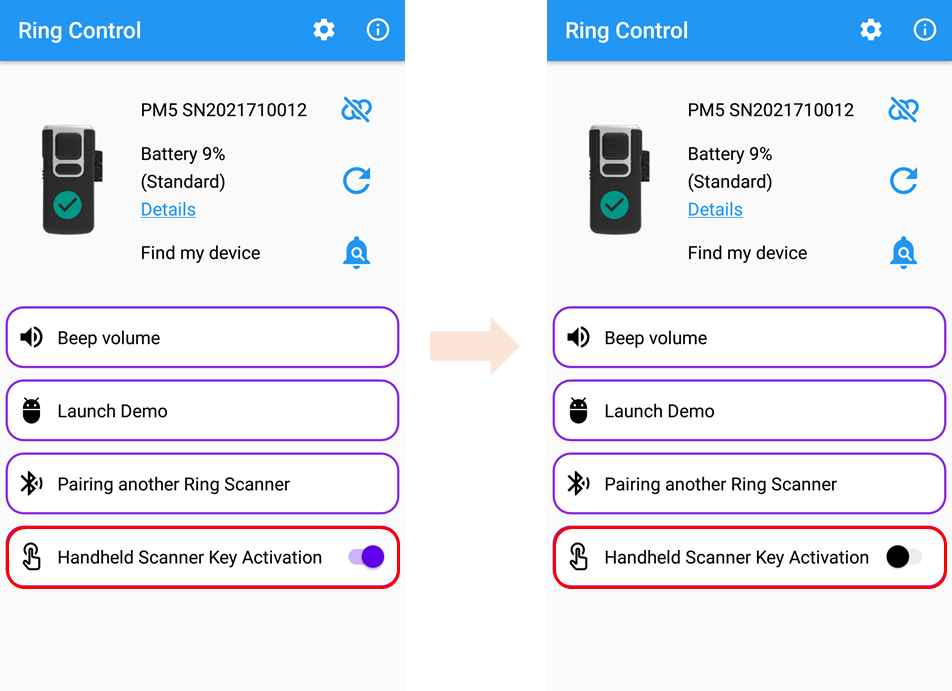While using PM5, you might use the host device only for getting the decoded data. It may also be attached to an armband.
In this case, the scan button of the host device will not be used at all. And it is a hindrance when if it is pressed accidentally.
To avoid this, you can disable the scan button of the host device with Ring Control app. Then, only PM5 can scan the barcode.
APPLIES TO
- RingControl: v2.10.1 and above
How to Deactivate Host Device's Scan Button?
- Launch Ring Control
- Connect PM5 with the host device
Turn off the Handheld Scanner Key Activation switch.
- The button deactivates immediately you tap the switch.The switch is turned on (Activated host device's scan button) by default.
Back to Activation
When the ring scanner is turned off or disconnected, the scan button back to activation state autmatically.
RELATED ARTICLES
There is no content with the specified labels