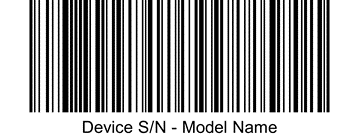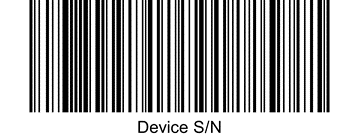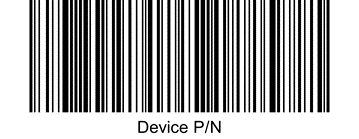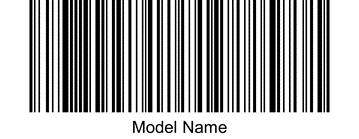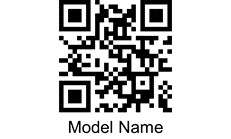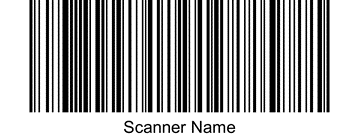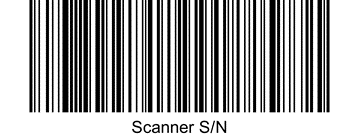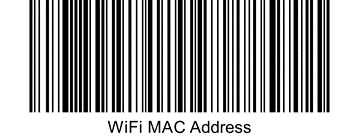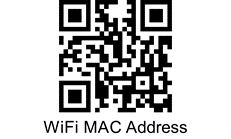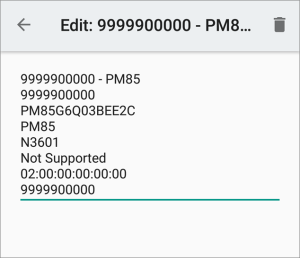If you want to check the device information but you don't have time to remove the battery and check the label attached inside, the special barcode will be a good solution!
Just scan a barcode and check the device information.
APPLIES TO
| Android 7 | PM550 | 55.X6 (Jun 28 2023) and later |
|---|---|---|
| Android 8 | PM85 | 85.17 (Sep 05 2023) and later |
| Android 9 | PM85 | 85.29 (Dec 11 2024) and later |
| PM90 | 90.16 (Sep 18 2023) and later | |
| PM451 | 41.10 (Oct 17 2023) and later | |
| Android 11 | PM90 | 90.54 (Aug 09 2023) and later |
| PM451 | 41.54 (Nov 17 2023) and later | |
| PM75 | 75.05 (Jul 14 2023) and later | |
| PM67 | 67.05 (Jul 14 2023) and later | |
| PM560 | 56.01 C1 (Jun 16 2023) and later | |
| PM86 | All versions |
And other model and OS versions released after Sep, 2023.
(This feature will be applied to all Point Mobile devices with Android 7 and above.)
Available Device Info & Special Barcode
The following information can be checked with special barcodes.
- Device S/N - Model Name
- Device S/N
- Device P/N
- Model Name
- Scanner Type
- Scanner S/N
- Wi-Fi MAC address
Expand each items and check the special barcodes (1D, 2D).
How to Check?
Launch the Notes (or another notepad app) and scan a special barcode!
The information will be printed as below. (Line feed does not be appended automatically.)