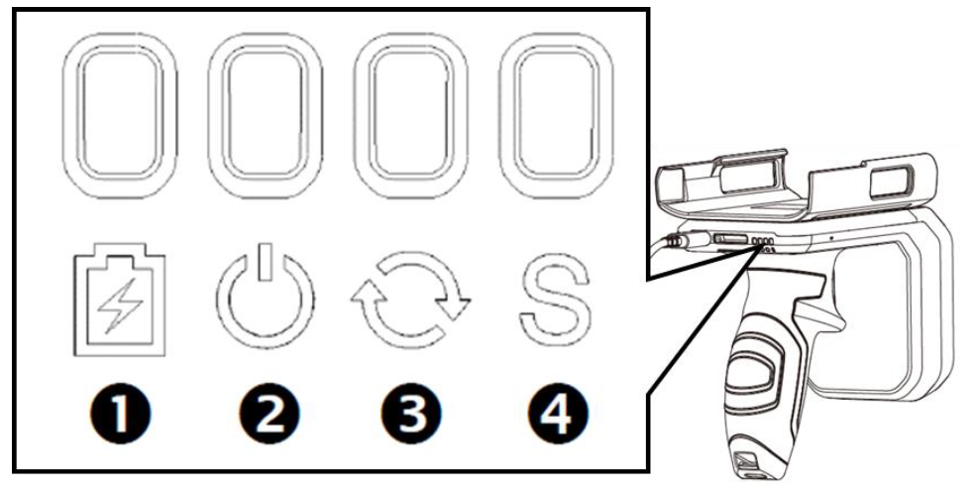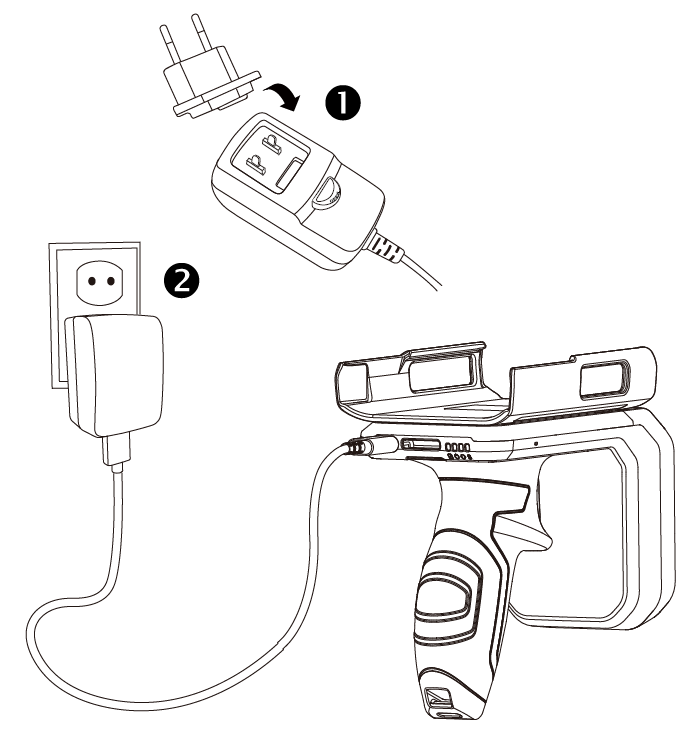There are two ways to charge RF850. This article describes those and what is the difference.
APPLIES TO
RF850
(RF800 - Only applies to charge with AC/DC adaptor)
Charge with AC/DC adaptor(USB Type-C)
Connect the AC/DC adaptor to RF850/RF800.
If the AC/DC power connected properly, the Charging LED of RFID Sled lights solid red. Refer to the below table(expand) informing the RF850/RF800 LED indicator.
Charge with Cradle(Only RF850)
If you plugged the PM85 to RF850, you can use a cradle(optional accessory) to charge the device.
Place the device into the cradle as below image.
DIFFERENCE
If you use the cradle to charge, the PM85 and RF850 will charge at the same time.
But if you use USB Type-C, Only RF850(or RF800) will charge.
RELATED ARTICLES