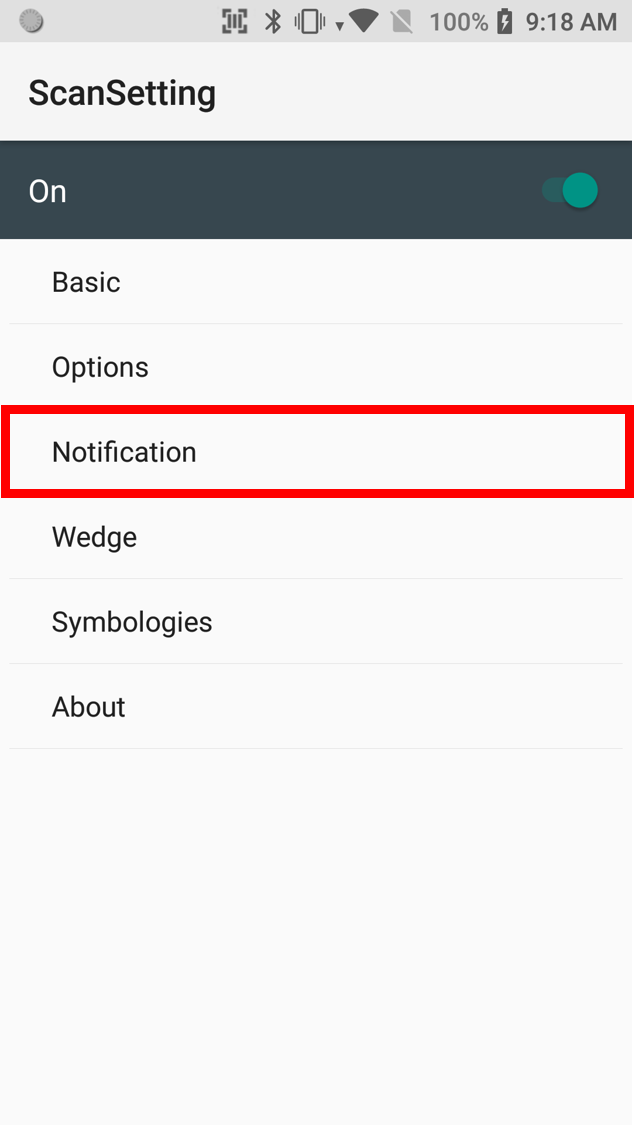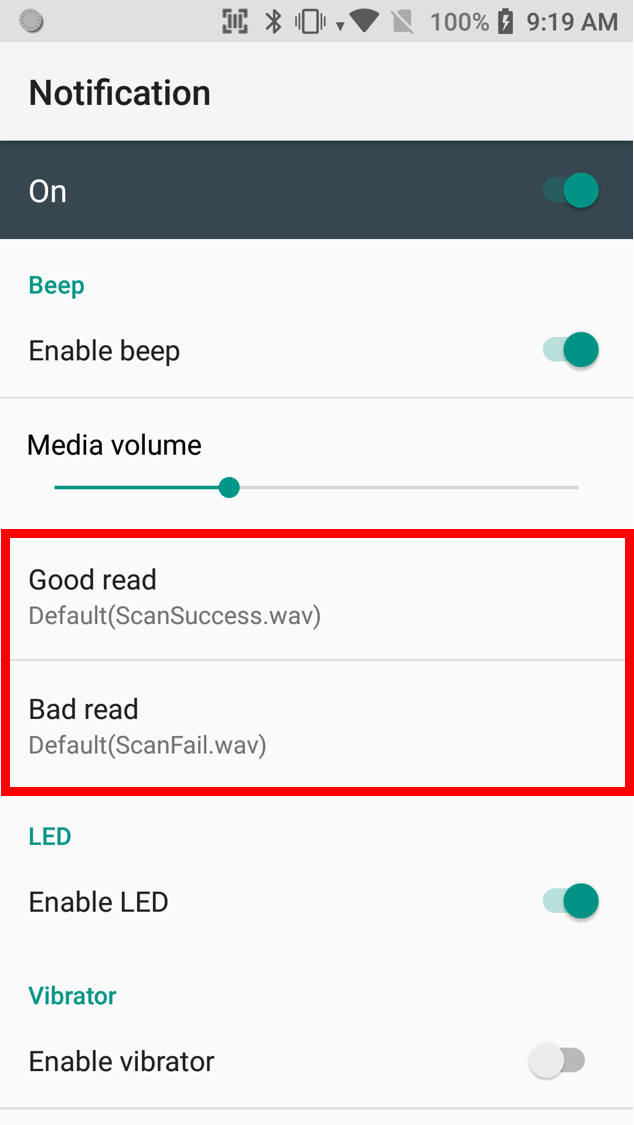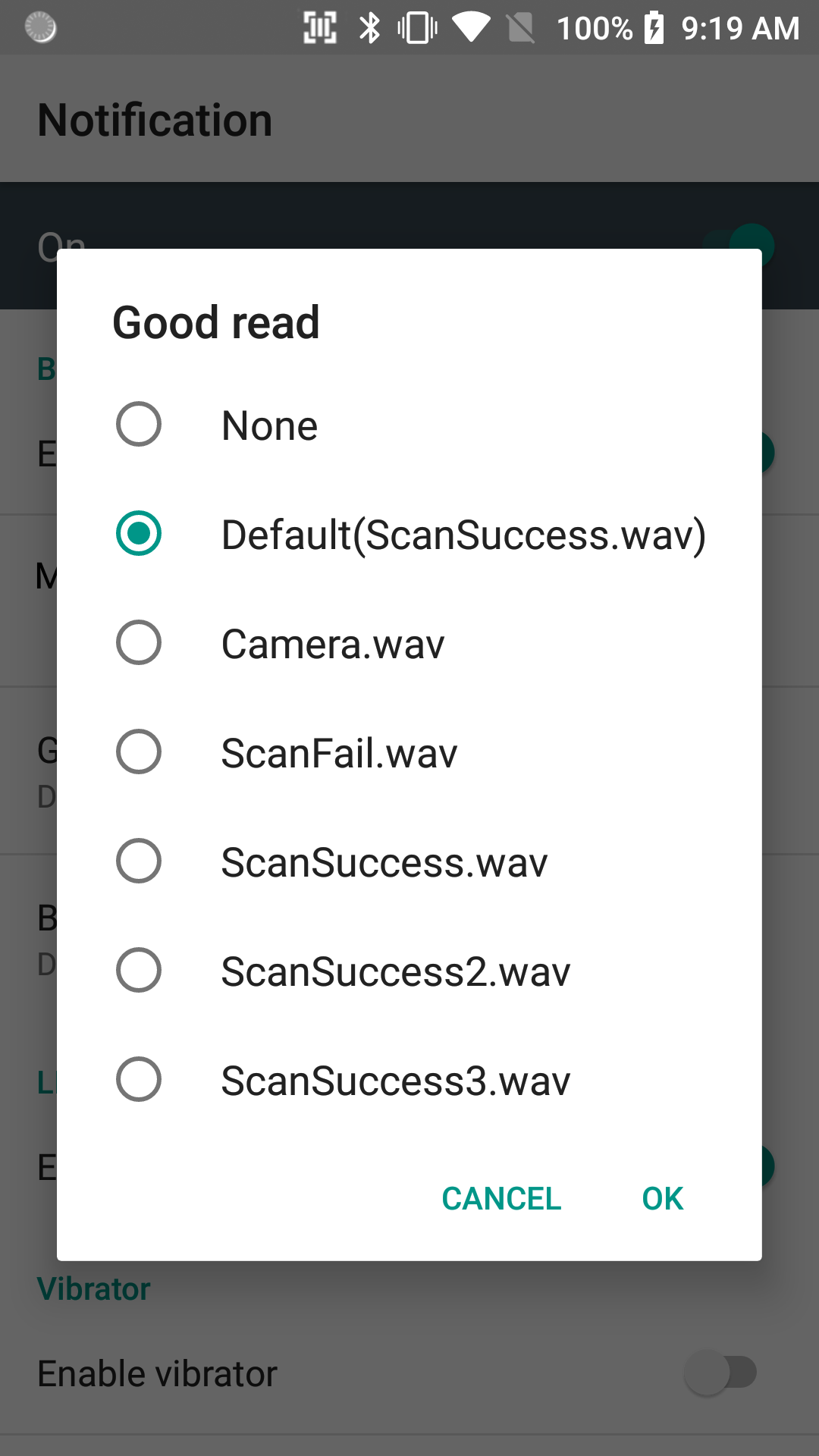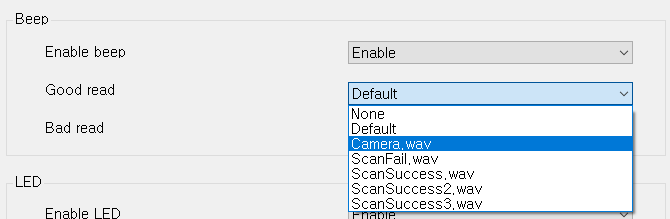BEFORE START
Prepare Wave file(.wav) shorter than 1 second. Longer playtime may cause abnormal decoding performance.
APPLIES TO
Point Mobile Android devices with Scanner engine
How to Change Scanner Beep Sound?
Copy the .wav file to Internal Storage → ScannerBeep (file location: Internal Storage/ScannerBeep)
The beep sound file must follow the rules:
- Format: .wav
- Location: /ScannerBeep folder in the device
- Playtime: Must be shorter than 1 second
1) Using ScanSetting
Navigate to ScanSetting > Notification > Good/Bad read
The files in the ScannerBeep folder will list up. Then, select a sound file you want.
2) Using SDK
Use aDecodeSeteBeepSuccessFile / aDecodeSetBeepFailFile
3) Using Scan2Stage
(Supported from Scan2Stage v10.1.7 and later)
Launch Scan2Stage, and Navigate to Scanner Setting > Notification
Select the beep sound for good read and bad read separately.
You can select among the default beep sound file name only. If you want to set other custom sound files, copy the file to the /ScannerBeep/ folder and change the name to one of the default names.
Refer to Scan2Stage User Guide (Login required) or Process Overview of Using Scan2Stage to find how to use Scan2Stage.
RELATED ARTICLES