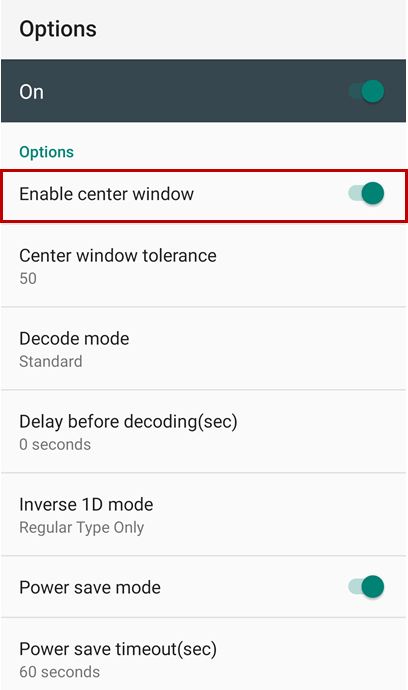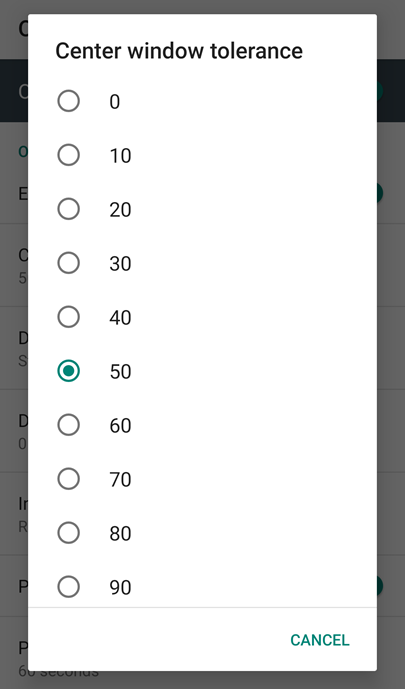Adjust scanning area with Center Window setting.
When Center Window is activated, decoding success only if the barcode is located near the center of the captured rectangle section.
APPLIES TO
Point Mobile mobile computers or handheld terminals with following 2D Imager (Including long-range models)
- N6X0X
- N360X
- N2601
- EX30
- EX25
Devices with SE4XXX scan engine only support enabling/disabling the center window (not supported tolerance setting).
Refer to ScanSettings - Option for more detail about supported scan engines.
How to Set Center Window?
Select Options among the ScanSettings.
Turn on the Enable center window switch.
Tap Center window tolerance to adjust tolerance level.
Center Window Tolerance
Tolerance range is 0 ~ 100 (interval = 10).
Default value is different by model, but usually it is set as 50.
- 0 = No tolerance (Narrowest scanning area). The center of scan aimer should be exactly on the barcode.
- 100 = Most permissive (Widest scanning area). Place the barcode only within the aimer.
RELATED ARTICLES