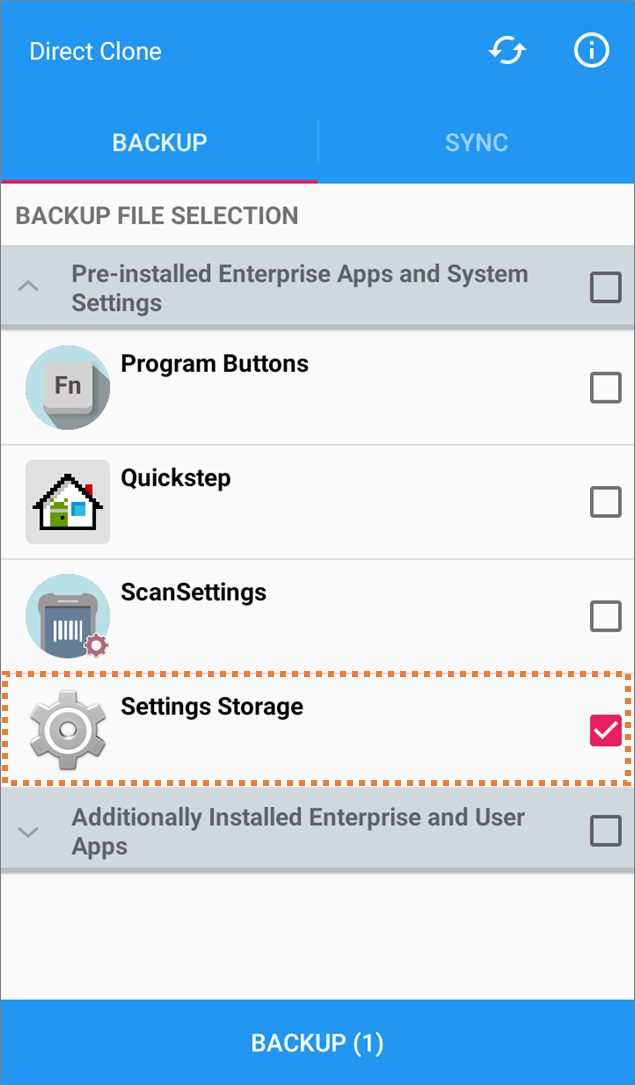APPLIES TO
Point Mobile devices with Android 5.0.2 or above
Read Direct Clone Guide First
Read Direct Clone guide first for better understanding.
What to Backup?
(This section describes what to backup in the Step 2 of Master Device side in the Direct Clone guide.)
In the master device that will be the standard, select Settings Storage to backup the wireless network profiles (Wi-Fi, Mobile network, ethernet, etc.) from the BACKUP tab of the Direct Clone.
Backup coverage depends on model and SKU. For detail information, please contact Point Mobile.
How to Restore?
- From the master device, select the backup file and tap Direct Clone icon in the SYNC tab.
- From the client devices, tap START DIRECT CLONE SERVICE to get the backup file and restore using it.
Refer to the Direct Clone for more detailed steps.