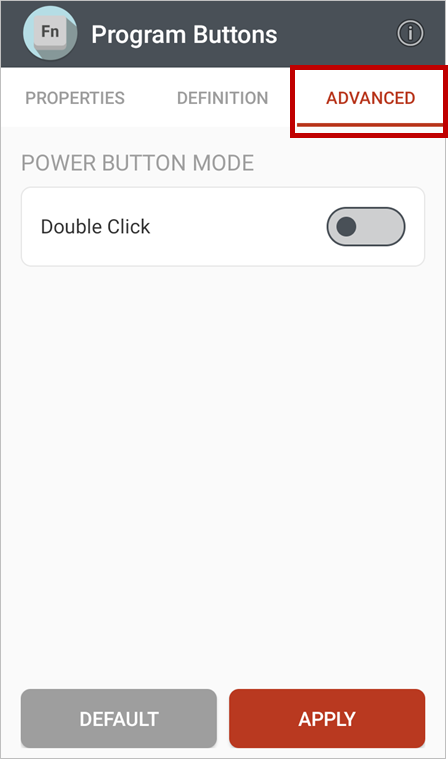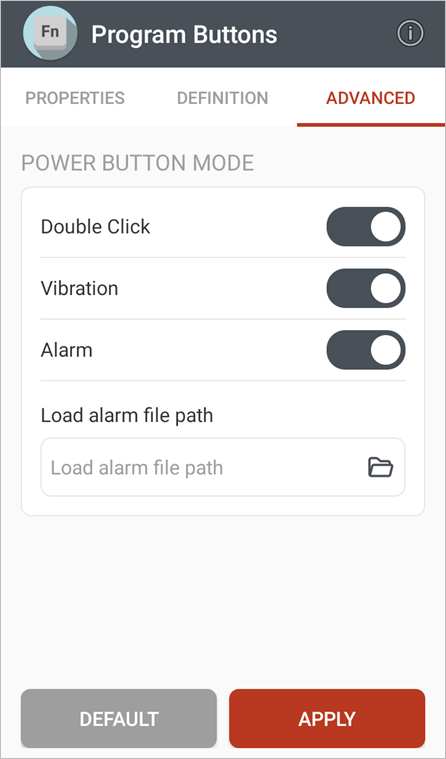This article informs you how to prevent screen off caused by pressing power button accidentally.
APPLIES TO
All Point Mobile Android Devices supporting Program Buttons
(PM85 with 85.01 and above)
How to Set Power Button Mode?
Navigate to EmKit > Program buttons.
Tap ADVANCED tab.
Tap Double Click toggle button to enable POWER BUTTON MODE.
And Tap toggle button depending on what you want to do for notification, Vibration or Alarm or both
If you enable Alarm, please select the alarm sound by browsing storage.
Tap button, and select the alarm sound by pressing the file long.
Tap APPLY to save the changes.
Applying the Power Button Mode, when the user presses the power button once shortly, the notification you set occur.
Then, the users can know easily that they mispress the power button.
If you want to use the Power button as normal usage, press the button twice.
RELATED ARTICLES