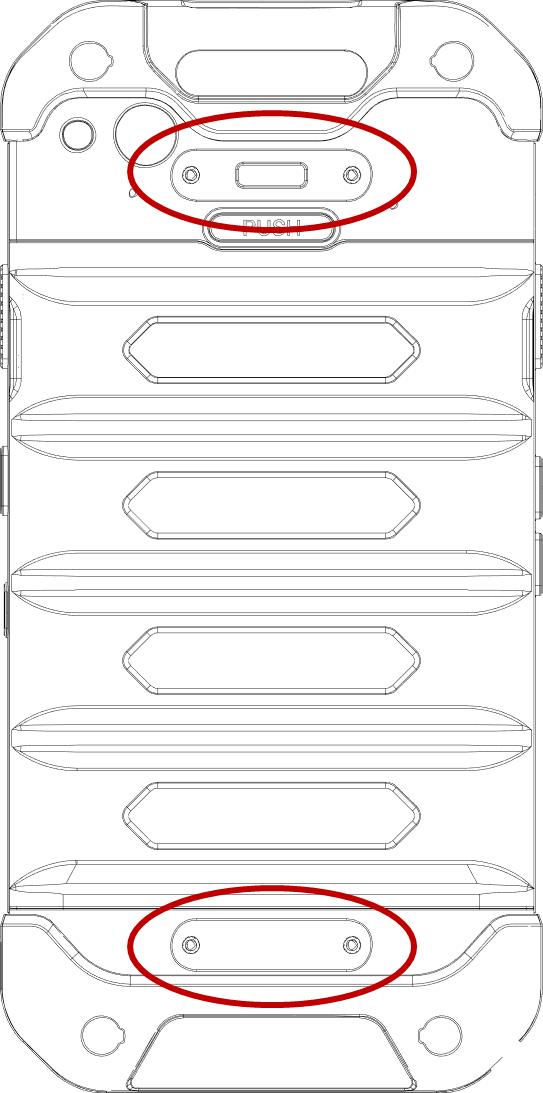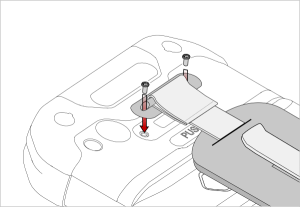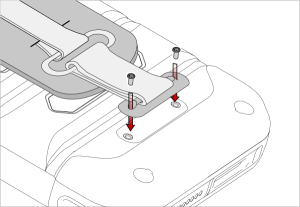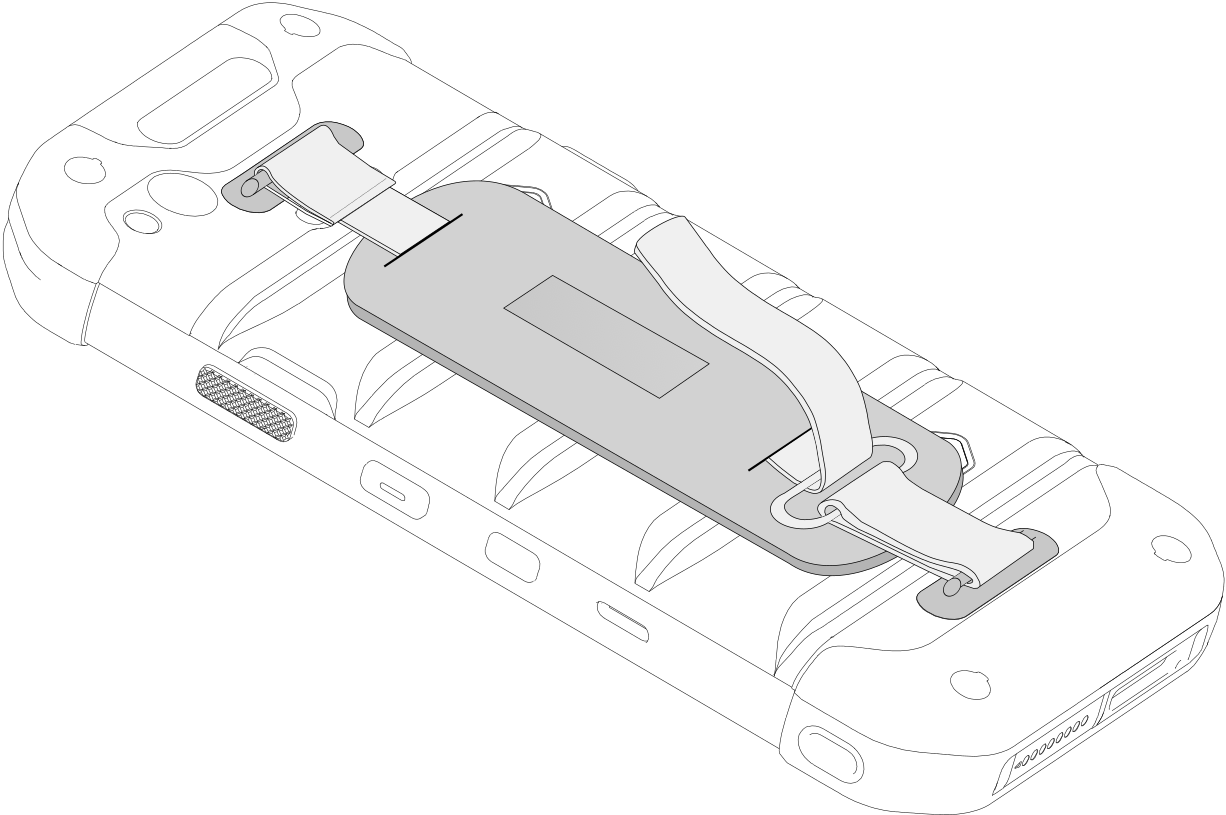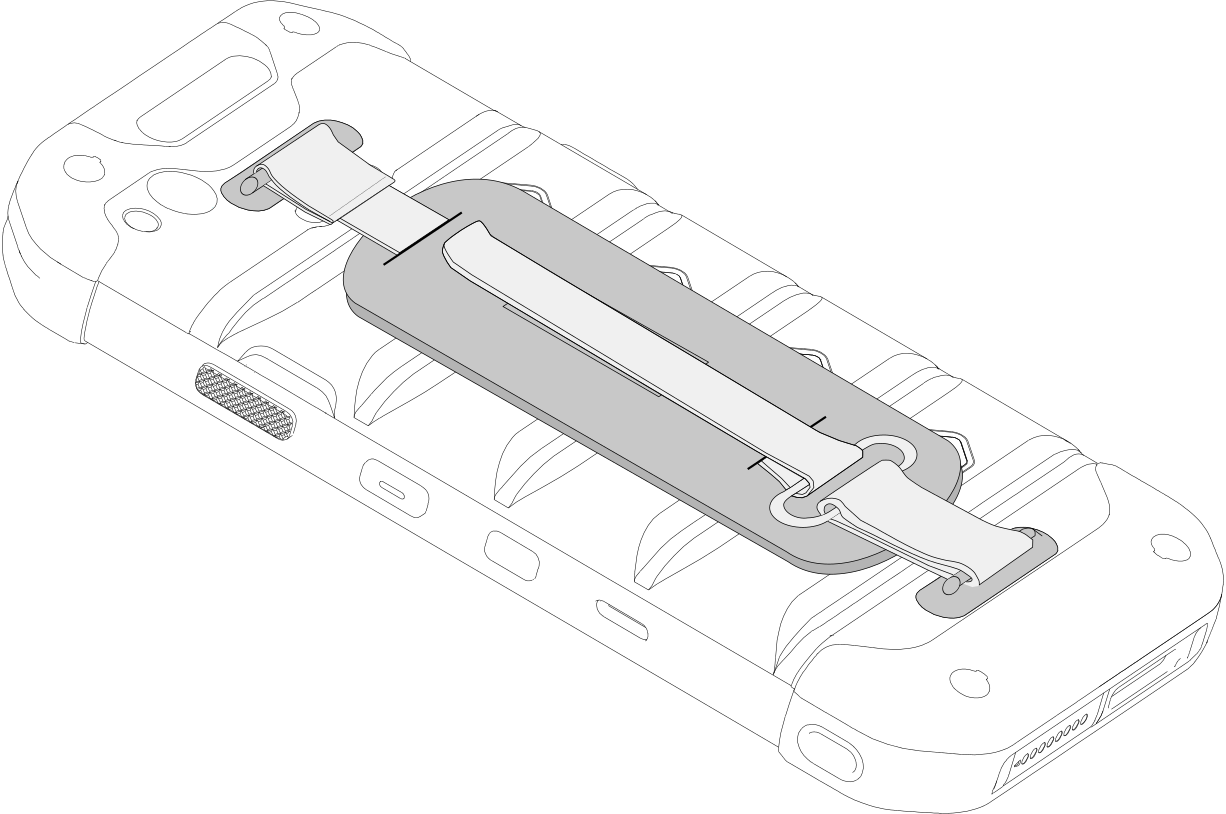The hand strap is one of the default accessories of PM85 which is contained in the standard product package.
Attach the hand strap and carry PM85 more comfortably.
APPLIES TO
PM85
How to Attach Hand Strap on PM85
Before Start
A screwdriver is required to attach the hand strap.
- Check the hand strap assembly part.
- Align the hand strap assembly part with the screw hole on the top & bottom of the device's rear side.
- Tighten the screws using a screwdriver.
- You can adjust the strap length using the velcro.
- Attach the velcro at the length you want. It's all done!
RELATED ARTICLES
Content by label
There is no content with the specified labels